Mobile phone KM0435 BEDIENUNGSANLEITUNG OWNER S MANUAL INSTRUKCJA OBSŁUGI MANUAL DE UTILIZARE
|
|
|
- Stanisława Stankiewicz
- 7 lat temu
- Przeglądów:
Transkrypt
1 Mobile phone KM0435 BEDIENUNGSANLEITUNG OWNER S MANUAL INSTRUKCJA OBSŁUGI MANUAL DE UTILIZARE RO PL EN DE
2 Bedienungsanleitung Bitte lesen Sie sorgfältig diese Anweisungen vor der ersten Benutzung und heben diese auf für späteres nachschlagen. Der Hersteller behält sich das Recht die technischen Daten ohne Vorankündigung zu ändern. Sicherheitshinweise Bitte unternehmen Sie folgende Maßnahmen um Ihr Telefon vor unbefugter Benutzung zu schützen (z.b. PIN Code für SIM-Karte einstellen). Sicherheitswarnungen und Vorsichtsmassnahmen VERKEHRSSICHERHEIT Verwenden des Mobil-Telefons während der Fahrt ist nicht empfehlenswert. Verwenden Sie die Freisprech- Anlage, wenn Anrufe während der Fahrt nicht zu vermeiden sind. In einigen Ländern ist tätigen oder empfangen eines Anrufs während der fahrt illegal! Deutsch IM FLUGZEUG AUSSCHALTEN Mobiltelefone können in Flugzeugen Störungen durch Interferenzen verursachen. Das Benutzen von Mobiltelefonen während des Fluges ist illegal und riskant. Bitte stellen Sie sicher, dass Ihr Mobiltelefon während des Fluges ausgeschaltet ist. AUSSCHALTEN VOR DEM BETRETEN VON GEFAHRENBEREICHEN Beachten Sie unbedingt die einschlägigen Gesetze, Vorschriften und Bestimmungen über die Verwendung von Mobiltelefonen in Gefahrenbereichen. Schalten Sie Ihr Mobiltelefon aus, bevor Sie einen Ort betreten der anfällig für Explosionen ist, wie etwa eine Kraftstoffanlage, Öltank, Chemieanlagen oder an einem Ort, wo eine Sprengung im Gange ist. 2
3 Bedienungsanleitung BEACHTEN SIE ALLE SONDERREGLUNGEN Beachten Sie die Sondereglungen in Bereichen wie in einem Krankenhaus und schalten Sie das Mobiltelefon immer aus, wenn es verboten ist, dieses zu benutzen oder, wenn es zu Störungen kommen oder Gefahr entstehen kann. Verwenden Sie Ihr Mobiltelefon richtig in der Nähe von medizinischen Geräten, wie Herzschrittmacher, Hörgeräte und einigen anderen elektronischen medizinischen Geräte, da es Störungen dieser Geräte verursachen könnte. INTERFERENZEN Die Gesprächsqualität jedes Mobiltelefons kann durch Funkstörungen beeinträchtigt werden. QUALIFIZIERTER KUNDENDIENST Nur qualifiziertes Personal darf das Gerät installieren und reparieren. Eigenhändiges Installieren oder Reparieren des Mobiltelefons kann gefährlich sein und führt zum Garantieverlust. ZUBEHÖR UND AKKUS Verwenden Sie nur vom Hersteller empfohlenes Zubehör und Akkus. Deutsch NOTRUF Bevor Sie den Notruf wählen, stellen Sie sicher, dass das Telefon eingeschaltet ist und sich im Empfangsbereich befindet. Hinweis: Wie jedes Handy kann der Notruf aufgrund Netzabdeckung und drahtlose Signalübertragung nicht akzeptiert werden. Einige Netze unterstützen nicht die 112 Notruf-Rettungsdienste. Daher sollte die Kommunikation in Notsituationen (wie Erste Hilfe) nicht vollständig vom Mobiltelefon abhängen. Überprüfen Sie die Informationen der örtlichen Netzbetreiber über Notrufe. 3
4 Bedienungsanleitung Vorsichtsmassnahmen Halten Sie das Mobiltelefon und alle Zubehörteile außerhalb der Reichweite von Kindern. Stellen Sie sicher, dass die Batterieabdeckung, Sicherungsschraube, Kopfhörer und USB - Gummiabdeckung in der Nähe von Wasser oder in einer feuchten Umgebung, perfekt geschlossen sind, damit das Telefon wasserdicht und staubdicht bleibt. Verwenden Sie das Mobiltelefon nicht an Orten mit hohen Temperaturen. Schützen Sie das Gerät vor Wärmequellen und direkter Sonneneinstrahlung. Sichern Sie immer wichtige Daten die auf dem Telefon gespeichert sind. Hersteller übernimmt keine Haftung für den Datenverlust. Hersteller übernimmt keine Haftung für Schäden verursacht durch unsachgemäße Verwendung und Handhabung des Gerätes. Deutsch 4
5 Bedienungsanleitung Produktbeschreibung Deutsch 5
6 Bedienungsanleitung 1. Taschenlampe 8. (Tastatur entsperren) Deutsch 2. Kopfhöreranschluss und Mikro 9. Taste zurück USB Steckplatz (aufladen) 3. Empfänger 10. FM Kurzwahltaste 4. Taschenlampe Kurzwahltaste 11. Taste Ende 5. SIM2 Wahltaste 12. # (Drücken und halten zum Aufruf des Stummmodus) 6. SIM1 Wahltaste (Leertaste beim tippen) 7. Richtungstasten: 14. Mikrofone Aufwärts Musik 15. Lautstärke erhöhen Links Telefonprofile Rechts Kurznachrichten 16. Lautstärke verringern Abwärts Alarm 17. Rückseitige Kamera Mitteltaste - Hauptmenü 18. Lautsprecher 19. Befestigungsschrauben 6
7 Bedienungsanleitung Erste Schritte Einlegen der SIM karten und der Batterie Hinweis: Schalten Sie das Mobiltelefon aus und trennen es vom Ladegerät, bevor Sie Akku und SIM-Karten einlegen. Seien Sie vorsichtig beim Umgang mit der SIM Karte, da reiben oder biegen, die SIM-Karte beschädigen kann. Halten Sie das Mobiltelefon und Zubehör wie die SIM- Karten außerhalb der Reichweite von Kindern. Installation ❶ Drücken und halten der Taste Ende um das Mobiltelefon auszuschalten. ❷ Drehen Sie die Batteriedeckel-Befestigungsschrauben nach links um den Deckel zu lösen. Deutsch ❸ Heben Sie den Deckel hoch und entfernen ihn. ❹ Die Batterie anheben und entfernen. 7
8 Bedienungsanleitung ❺ Stecken Sie leicht die SIM-Karte in den Kartensteckplatz mit der abgeschrägte Ecke der Karte an der Kerbe des Schlitzes ausgerichtet und mit der goldene Kontaktfläche der Karte nach unten, bis die SIM-Karte nicht weiter eingeschoben werden kann. Deutsch ❻ Stecken Sie die Micro SD Karte mit der Chip-Seite nach unten in den zugehörigen Kartensteckplatz. Hinweis: TDie SD-Karte ist ein Miniatur-Objekt. Halten Sie es außerhalb der Reichweite von Kindern damit die Kinder sie nicht schlucken! Verwenden Sie nur Speicherkarten der Klasse 10 und höher. Andere Karten sind möglicherweise nicht kompatibel. 8
9 Bedienungsanleitung ❼ Batterie einlegen (Achten Sie auf korrekte Polarität). ❽ Drehen Sie die Batteriedeckel Befestigungsschrauben nach rechts bis der Deckel befestigt ist. (Stellen Sie sicher, dass die hintere Abdeckung fest geschlossen ist!) Deutsch 9
10 Bedienungsanleitung Stellen Sie sicher, dass die Batterieabdeckung, Sicherungsschraube, Kopfhörer und USB - Gummiabdeckung in der Nähe von Wasser oder in einer feuchten Umgebung, perfekt geschlossen sind, damit das Telefon wasserdicht und staubdicht bleibt. Wartung nach der Entfernung aus dem Wasser 1. Nach dem Entfernen aus dem Wasser, Telefon nicht öffnen, bis es nicht vollständig mit Handtüchern oder Seidenpapier trocken gewischt wurde. 2. Öffnen Sie die Abdeckung nach unten zu verhindern dass verbleibendes Wasser von den Abdeckungen im das innere des Telefons gelangt. 3. Trocknen Sie vorsichtig die Wassertropfen aus den Lautsprecher, Hörer und Mikrofon des Telefons nachdem das gesamte Telefon aus dem Wasser entfernt worden ist und legen diese dann zum trocknen an die Luft. Verwenden Sie keinen elektrischen Haartrockner um das Telefon zu trocknen. Deutsch Aufladen der Batterie Benutzen eines Netzgerätes: Verbinden Sie den Anschluss des Netzgerätes mit dem Ladesteckplatz im Mobiltelefon. Stellen Sie sicher dass der Stecker voll eingefügt ist. Stecken Sie das Netzgerät in eine nahegelegene Netzsteckdose. Während des Ladevorgangs blinkt das Batteriesymbol bis die Batterie voll aufgeladen ist. 10
11 Bedienungsanleitung Vor dem Aufladen, stellen Sie sicher dass die Spannung und Frequenz des lokalen Stromnetzes mit der Nennspannung und Leistung des Netzgerätes übereinstimmen. Telefon ein-/ausschalten Drücken und halten der Taste Ende um das Mobiltelefon einzuschalten. Geben Sie die PIN ein und drücken die Taste OK wenn nötig. Um das Mobiltelefon auszuschalten, drücken und halten der Taste Ende. Telefon sperren Im Hauptbildschirm, drücken Sie kurz die Taste Ende um das Telefon zu sperren. Um das Telefon zu entsperren, drücken Sie kurz die Tasten in der folgenden Reihenfolge: Taste Ende, Taschenlampe Kurzwahltaste, Spracheinstellungen Im Hauptmenü, gehen Sie zum Abschnitt Einstellungen. Wählen Sie Telefoneinstellungen und blättern hinunter zu Sprache. Wählen Sie die gewünschte Sprache und speichern die Einstellung. Deutsch 11
12 Bedienungsanleitung Anrufe Tätigen von Anrufen Im Hauptbildschirm, drucken Sie die Nummerntasten um die Telefonnummer einzugeben und drücken danach die zugehörige (SIM 1/SIM 2) Wahltaste. Sie können auch eine Nummer aus dem Telefonbuch oder der Anrufliste auswählen. Einen Anruf entgegennehmen Drücken Sie die Wahltaste um den eingehenden Anruf entgegennehmen. Drücken Sie die Taste Ende um den Anruf zu beenden/abzuweisen. Hinweis: Wenn der Anrufer identifiziert werden kann, wird das Mobiltelefon die Rufnummer anzeigen. Wenn die Rufnummer im Telefonbuch vorhanden ist, zeigt das Mobiltelefon sowohl den Namen und die Telefonnummer des Anrufers. Deutsch Nachrichten Im Hauptmenü gehen Sie zum Abschnitt Nachrichten. Wählen Sie Nachricht schreiben und wählen SMS oder MMS Nachrichtenformat. Während Sie tippen, drücken Sie die Taste # um die Eingabemethode zu wechseln. Werkzeuge Wecker Wenn das Mobiltelefon ausgeschaltet ist, funktioniert der Wecker nur, wenn die Batterie ausreichend geladen ist. Sie können bis zu 5 Weckzeiten einstellen, die standardmäßig deaktiviert sind. Eine oder alle 12
13 Bedienungsanleitung Weckzeiten können eingeschaltet werden, entsprechend Ihrer Anforderung. Jede Weckzeit kann individuell eingestellt werden. Zur entsprechenden Weckzeit ertönt ein Alarm-Ton. Drücken Sie Stopp, um den Alarm-Ton auszuschalten. Wenn Sie Schlummern drücken, wird der Alarm-Ton vorübergehend unterbrochen. Rechner Drücken Sie die Taste # um den Dezimalpunkt einzugeben. Drücken Sie OK um das Ergebnis zu bekommen. Hinweis: Dieser Rechner bietet begrenzte Genauigkeit und ist nur für einfache arithmetische Berechnung einsetzbar. Reinigung Reinigen Sie das Gerät mit einem weichen, leicht feuchten Tuch. Benutzen Sie keine Scheuermittel oder andere chemische Waschmittel, da diese das Telefon beschädigen können. Fehlersuche Wenn Sie Schwierigkeiten beim betrieb das Mobiltelefons haben, überprüfen Sie die folgende Tabelle um das Problem zu lösen. Wenn das Problem weiterhin besteht, wenden Sie sich an einen autorisierten Kundendienst. Deutsch 13
14 Bedienungsanleitung Deutsch Problem Ursache Lösung SIM Kartenfehler Die SIM-Karte ist beschädigt Wenden Sie sich an Ihren Netzbetreiber Die SIM-Karte ist nicht SIM-Karte überprüfen richtig eingesteckt Die Kontakte der SIM- Karte sind verschmutzt Reinigen Sie die SIM-Karte mit einem reinen Tuch Schwache Qualität des Empfangssignals Signale werden behindert. Z.B. Funkwellen können Gehen Sie an einen Ort, an dem die Signale wirksam übertragen werden können nicht wirkungsvoll in einem Keller übertragen werden. Das Mobiltelefon Die Ladespannung Batterie laden kann nicht eingeschaltet werden entspricht nicht dem am Ladegerät angezeigten Spannungsbereich Die Batterie ist nicht richtig eingelegt Überprüfen Sie ob die Batterie richtig eingelegt wurde The battery cannot be charged Die Ladespannung entspricht nicht dem am Ladegerät angezeigten Spannungsbereich Stellen Sie sicher dass die Ladespannung mit dem am Ladegerät angezeigten Spannungsbereich übereinstimmt Schwacher Kontakt Sicherstellen, dass die Ladestecker einen guten Kontakt haben 14
15 Bedienungsanleitung Technische Daten Hauptparameter CPU: MT6261A RAM: 32 MB Interner Speicher: 64 MB Display Größe: 2 QCIF Abmessungen: 176 x 144 Pixel Multimedia Kamera: Rückseitig: 0,3 Mpx FM Radio Mikrofon Lautsprecher Kommunikation Netzwerk: GPRS/EDGE/WAP Bluetooth Anschlüsse Dual SIM Mikro SD Kartenleser Mikro USB (Aufladen) Kopfhörer Jack Stromversorgung Stromversorgung: 5 V / 500 ma Batteriekapazität: 2000 mah Gehäuse IP68 Gewicht: 140 g Abmessungen: 124,5 x 58 x 21 mm Deutsch 15
16 Bedienungsanleitung Die Spezifikationen können ohne Ankündigung geändert werden. Hiermit erklär die Firma Lechpol dass sich das Gerät KM0435 im Einklang mit den grundlegenden Anforderungen und anderen relevanten. Bestimmungen der Richtlinie 2014/53/UE befindet. Konformitätserklärung zum Download auf Deutsch Korrekte Entsorgung dieses Produkts (Elektromüll) Deutsch (Anzuwenden in den Ländern der Europäischen Union und anderen europäischen Ländern mit einem separaten Sammelsystem) Die Kennzeichnung auf dem Produkt bzw. auf der dazugehörigen Literatur gibt an, dass es nach seiner Lebensdauer nicht zusammen mit dam normalen Haushaltsmüll entsorgt werden darf. Entsorgen Sie dieses Gerät bitte getrennt von anderen Abfällen, um der Umwelt bzw. der menschilchen Gesundheit nicht durch unkontrollierte Müllbeseitigung zu schaden. Recyceln Sie das Gerät, um die nachhaltige Wiederverwertung von stofflichen Ressourcen zu fördern. Private Nutzer sollten den Händler, bei dem das Produkt gekauft wurde, oder die zuständigen Behörden kontaktieren, um in Erfahrung zu bringen, wie sie das Gerät auf umweltfreundliche Weise recyceln können.gewerbliche Nutzer sollten sich an Ihren Lieferanten wenden und die Bedingungen des Verkaufsvertrags konsultieren. Dieses Produkt darf nicht zusammen mit anderem Gewerbemüll entsorgt werden. Vertrieben durch LECHPOL Electronics BV, Nijverheidsweg RT Bruinisse, Niederlande. 16
17 Owner s manual Please read this manual carefully before first use and keep it for future reference. Producer reserves right to change specification without prior notice. Safety information Please take measures as following to avoid your phone from unauthorized use (e.g. Set PIN code for SIM card). Safety warning and attentions ROAD SAFETY Do not use a hand-held phone while driving. Use handsfree fittings when calls are unavoidable while driving. In some countries, dialing or receiving calls while driving is illegal! SWITCH OFF IN AIRCRAFT Wireless devices can cause interference in aircraft. Using a mobile phone in flight is illegal and risky. Please make sure that your mobile phone is powered off in flight. SWITCH OFF BEFORE ENTERING RISKY AREAS Strictly observe the relevant laws, codes, and regulations on the use of mobile phones in risky areas. Turn off your mobile phone before entering a place susceptible to explosion, such as an oil station, oil tank, chemical plant or a place where a blasting process is under way. OBSERVE ALL SPECIAL REGULATIONS Follow any special regulations in force in any area such as hospitals and always switch off your phone whenever it is forbidden to use it or, when it may cause interference or danger. Properly use your phone near medical apparatuses, such as pacemakers, hearing aids and some other electronic medical devices, as it may cause interference to such apparatuses. English 17
18 Owner s manual INTERFERENCE The conversation quality of any mobile phone may be affected by radio interference. QUALIFIED SERVICE Only qualified personnel may install or repair phone equipment. Installing or repairing the mobile phone on your own may bring danger and will violate the warranty rules. ACCESSORIES AND BATTERIES Use only approved accessories and batteries. EMERGENCY CALLS Prior to dialling emergency number, ensure the phone is switched on and in service. Note: the device may not necessarily support all the features, due to network or radio transmission problems. Do not rely solely on the mobile phone for critical communications such as first aid. Please consult the local network operator. English Precautions Keep the mobile phone and all its accessories beyond children s reach. Ensure the battery cover, lock screw, earphone and USB rubber plugs are perfectly closed while using near water, or in a humid environment, to ensure the phone remains waterproof and dust proof. Do not use or store the mobile phone in a hightemperature place. Protect the device from sources of heat and direct sunlight. Always do backup of an important data stored on the phone. Producer does not claim liability to any data loss. Producer does not claim responsibility for damages caused by inappropriate use and handling of the device. 18
19 Owner s manual Product description English 19
20 Owner s manual 1. Flashlight 8. (Keypad unlock) English 2. Earphone jack and 9. Back button microusb port (charging) 3. Receiver 10. FM shortcut button 4. Flashlight shortcut button 11. End button 5. SIM2 dial button 12. # (press and hold to enter silent mode) 6. SIM1 dial button (enter spaces when typing) 7. Direction button: 14. Microphone up - music 15. Volume up left - phone profiles right - messaging 16. Volume down down - alarm 17. Rear camera middle - main menu 18. Loudspeaker 19. Lock screws 20
21 Owner s manual Getting started Installing the SIM cards and the battery Note: Power off the mobile phone and disconnect it from charger before unmounting battery and SIM cards. Exercise caution when operating SIM card, as friction or bending may damage the SIM card. Keep the mobile phone and its fittings such as the SIM cards beyond children s reach. Installation ❶ Press and hold the End key to power off the phone. ❷ Rotate battery cover lock screws to the left until cover is loosened. English ❸ Push the back cover up and remove it. ❹ Pull the battery up, then lift the battery away. 21
22 Owner s manual ❺ Insert the SIM card into the SIM card slot lightly with the corner cutting of the card aligning to the notch of the slot and the gold plate of the card facing downward, till the SIM card cannot be further pushed in. ❻ Put the microsd card chip-sides facing down into corresponding card slot. English Note: The SD card is a miniature object. Keep it out of the reach of children for fear that children swallow it! Use only memory cards class 10 and above. Other cards may not be compatible 22
23 Owner s manual ❼ Insert the battery (note the correct polarity). ❽ Rotate battery cover lock screws to the right until the cover is tightly closed. (Make sure the back cover is firmly closed!) English 23
24 Owner s manual Ensure the battery cover, lock screw, earphone and USB rubber plugs are perfectly closed while using near water, or in a humid environment, to ensure the phone remains waterproof and dust proof. Maintenance after removing from water 1. After removing from water, do not uncover the phone body until it is completely wiped dry by towels or tissue papers. 2. Open the cover facing downwards to prevent any water remaining in the cover slots from entering the phone s body. 3. Carefully dry away water drops from the phone s speaker, earpiece and microphone after the entire phone has been removed from water, and then place to dry in open air. Do not use electric hair driers to dry the phone. Charging the battery English Using a power adapter: Connect the plug of the charger with the charging slot in the mobile phone. Ensure that the adapter is fully inserted. Insert the plug of the power adaptor to an appropriate power outlet. During the charging, the battery icon blinks till the battery is fully charged. Before the charging, ensure that the standard voltage and frequency of the local mains supply match the rated voltage and power of the power adaptor. 24
25 Owner s manual Power on/off the phone Press and hold the End key to power on the mobile phone. Input the PIN and press the OK key if necessary. To power off the mobile phone, press and hold the End key. Lock the phone When in main screen, press shortly the end button to lock the phone. To unlock the device, press shortly buttons in sequence: the end button, the flashlight shortcut button, button. Language settings Enter main menu and go to Settings section. Select Phone settings and scroll down to Language. Choose appropriate language and save. Calls Dialling calls In the main screen interface, press number keys to input the telephone number, and then press the corresponding (SIM 1/SIM 2) dial key. You can also select number from Contacts list or from calls log. Answering incoming calls Press the Dial key to answer an incoming call. Press the End key to end/reject a call. English Note: If the caller can be identified, the mobile phone will present the calling number. If the calling number exists in the phonebook, the mobile phone will present both the name and the phone number of the caller. 25
26 Owner s manual Messages Enter main menu and go to Messaging section. Select write message and choose appropriate format SMS or MMS to enter message writing interface. Press # button to switch input method while typing. Tools Alarm When the mobile phone is switched off, the alarm continues to work only if the battery has sufficient charge. You can set up to 5 alarms, which are turned off by default. One or all the alarms can be turned on according to your requirement. Each alarm can be set individually. The mobile phone will emit an alarm tone at the appropriate alarm time. Press Stop to switch off the alarm. If you press Snooze, the phone will suspend ringing. Calculator Press the # key to enter the decimal point. Press OK to get the results. Note: This calculator provides limited precision and is only applicable to simple arithmetic calculation. Cleaning English Use only soft, slightly damp cloth to clean this product. Do not use any abrasives nor any chemical detergents, as it may damage the phone. Troubleshooting If you experience difficulties when operating the mobile phone refer to the following table to solve the problem. If the problem persists, contact an authorized service point. 26
27 Owner s manual Problem Cause Solution SIM card error The SIM card is damaged Contact your network service provider The SIM card is Check the SIM card inserted incorrectly The metal part of the SIM card is polluted Clean the SIM card with a clean cloth Poor quality of the received Signals are obstructed. E.g., radio waves cannot be effectively Move to a place where signals can be effectively transmitted signal transmitted in a basement. The mobile The battery is Charge the battery phone cannot be powered on exhausted The battery may be installed improperly Check if the battery has been installed correctly The battery cannot be charged The charging voltage does not match the voltage range indicated on the charger Ensure the charging voltage matches the voltage range indicated on the charger Poor contact Ensure the charger plug is in good contact English 27
28 Owner s manual Specification English Main parameters CPU: MT6261A RAM: 32 MB Internal memory: 64 MB External memory: microsd card (max. 32 GB) Display Display: Size: 2 QCIF Dimension: 176 x 144 px Multimedia Camera: Rear 0,3 Mpx FM Radio Microphone Speaker Communication Network: GPRS/EDGE/WAP Bluetooth Ports Dual SIM microsd card reader micro USB (charging) Earphone jack Power supply Power supply: 5 V / 500 ma Battery capacity: 2000 mah Body IP68 Weight: 140 g Dimensions: 124,5 x 58 x 21 mm 28
29 Owner s manual Specifications are subject to change without prior notice. The Lechpol company declares that product KM0435 is consistent with the essential requirements and other relevant provisions of directive 2014/53/UE. The proper declaration for download from English Correct Disposal of This Product (Waste Electrical & Electronic Equipment) (Applicable in the European Union and other European countries with separate collection systems) This marking shown on the product or Its literature, indicates that It should not be disposed with other household wastes at the end of its working life. To prevent possible harm lo the environment or human health from uncontrolled waste disposal, please separate this from other types of wastes and recycle it responsibly to promote the sustainable reuse of material resources. Household users should contact either the retailer where they purchased this product, or their local government office, for details of where and how they can take this item for environmentally safe recycling. Business users should contact their supplier and check the terms and conditions of the purchase contract This product should not be mixed with other commercial wastes for disposal. English Made in China for LECHPOL, Miętne, 1 Garwolińska Street, Garwolin. 29
30 Instrukcja obsługi Przed użyciem należy dokładnie zapoznać się z treścią instrukcji tego produktu, oraz zachować ją w celu późniejszego wykorzystania. Producent zastrzega prawo do zmiany specyfikacji bez wcześniejszego powiadomienia. Zabezpieczenia Aby zabezpieczyć telefon przed nieautoryzowanym użyciem, zaleca się skorzystać z dostępnych zabezpieczeń (np. ustawić kod PIN dla karty SIM). Bezpieczeństwo BEZPIECZEŃSTWO PODCZAS PROWADZENIA POJAZDÓW Zabronione jest używanie telefonu (w tradycyjny sposób) podczas prowadzenia pojazdów. Jeżeli jest to konieczne, należy użyć zestawu głośnomówiącego/ słuchawek. Prowadzenie rozmowy podczas kierowania pojazdem zmniejsza uwagę kierowcy i w efekcie może doprowadzić do kolizji drogowej. TELEFON W SAMOLOCIE Nie należy korzystać z telefonu podczas podróży samolotem. W trakcie lotu telefon powinien być wyłączony. Wszelkie urządzenia bezprzewodowe (takie jak telefon) mogą być źródłem zakłóceń dla systemów sterowania samolotu. Polski NIEBEZPIECZNE MIEJSCA Należy wyłączyć telefon we wszystkich miejscach gdzie jego używanie jest zabronione lub niesie ryzyko niebezpieczeństwa. Należy bezwzględnie przestrzegać wszelkich zakazów używania telefonu w takich miejscach. 30
31 Instrukcja obsługi URZĄDZENIA MEDYCZNE Używanie telefonu w pobliżu urządzeń medycznych może zakłócić ich pracę. Należy zwrócić szczególną uwagę podczas korzystania z telefonu komórkowego w pobliżu aparatów medycznych, takich jak rozruszniki serca, aparaty słuchowe i inne elektroniczne urządzenia medyczne. ZAKŁÓCENIA Na jakość rozmowy telefonicznej mogą wpływać wszelkie zakłócenia radiowe. SERWIS Naprawy telefonu należy powierzyć wykwalifikowanemu serwisowi. Wszelkie próby samodzielnego naprawiania telefonu niosą za sobą ryzyko całkowitego uszkodzenia urządzenia i utraty gwarancji. AKCESORIA I BATERIA Należy wyłącznie używać akcesoriów i baterii zalecanych przez producenta. UŻYWANIE Producent nie ponosi odpowiedzialności za wszelkie szkody powstałe wskutek używania telefonu w sposób niezgodny z jego przeznaczeniem. TELEFON ALARMOWY Przed wybraniem numeru alarmowego należy się upewnić, że telefon jest włączony i znajduje się w zasięgu operatora usług komórkowych. Uwaga: Podobnie jak inne telefony komórkowe, telefon może nie obsługiwać wszystkich funkcji z powodu ustawień sieciowych lub transmisji radiowej operatora. W sytuacjach awaryjnych, nie należy polegać wyłącznie na komunikacji za pomocą telefonu komórkowego! W razie wątpliwości należy skonsultować się z lokalnym operatorem. Polski 31
32 Instrukcja obsługi Kwestie bezpieczeństwa Nie należy pozwalać dzieciom bawić się telefonem. Należy się upewnić, że pokrywa baterii, gumowe osłony (zatyczka portu USB i gniazda słuchawkowego) są szczelnie zamknięte aby zapewnić odporność na wodę i pył. Nie należy używać/przechowywać telefonu w miejscach gdzie będzie on narażony na działanie wysokiej temperatury ani źródeł ciepła i bezpośredniego nasłonecznienia. Należy pamiętać o utworzeniu kopii zapasowej danych znajdujących się w pamięci telefonu. Producent nie ponosi odpowiedzialności za utratę danych. Producent nie ponosi odpowiedzialności za uszkodzenia spowodowane niewłaściwym użytkowaniem urządzenia. Polski 32
33 Instrukcja obsługi Opis produktu Polski 33
34 Instrukcja obsługi Polski 1. Latarka 8. (odblokowanie klawiatury) 2. Gniazdo słuchawkowe i port 9. Przycisk powrotu microusb (ładowanie) 3. Głośnik 10. Przycisk radia FM 4. Przycisk włączania latarki 11. Przycisk End (zakończenie/ odrzucanie połączeń) 5. Przycisk Dial SIM2 (nawiązywanie połączeń dla SIM2) 6. Przycisk Dial SIM1 (nawiązywanie połączeń dla SIM1) 7. Przyciski kierunkowe: w górę - muzyka w lewo - profile telefonu w prawo - wiadomości w dół - alarm przycisk w środku - menu główne 12. # (naciśnij i przytrzymaj aby włączyć tryb cichy) (spacja) 14. Mikrofon 15. Głośność Głośność Tylny aparat 18. Głośnik 19. Śrubki mocujące 34
35 Instrukcja obsługi Pierwsze uruchomienie Instalacja kart SIM i baterii Uwaga: Przed wyjęciem baterii oraz kart SIM należy wyłączyć telefon i odłączyć go od ładowarki. Należy zwrócić uwagę, aby nie uszkodzić karty podczas takiej operacji (karta jest wrażliwa na zgniatanie i tarcie). Kartę SIM jak i telefon komórkowy, należy trzymać poza zasięgiem dzieci. Instalacja ❶ Aby włączyć telefon, należy nacisnąć i przytrzymać przycisk End (czerwona słuchawka). ❷ Odkręcić śruby mocujące tylną pokrywę baterii. Polski ❸ Zdjąć tylną pokrywę baterii. ❹ Wyjąć baterię. 35
36 Instrukcja obsługi ❺ Umieścić w odpowiednich slotach karty SIM (stykami skierowanymi ku dołowi, zgodnie z wycięciami w slocie). ❻ Umieścić kartę pamięci microsd (stykami skierowanymi ku dołowi). Uwaga: Karta pamięci jest obiektem o bardzo małych rozmiarach. Należy trzymać ją poza zasięgiem dzieci! Należy używać kart pamięci klasy 10 i wyższej. Karty pamięci które nie spełniają tego wymagania mogą nie być kompatybilne z urządzeniem. Polski 36
37 Instrukcja obsługi ❼ Ponownie umieścić baterię (należy zwrócić uwagę na poprawną polaryzację). ❽ Założyć pokrywę baterii i dokręcić śruby mocujące. (Należy się upewnić, że pokrywa baterii została szczelnie zamknięta!) Polski 37
38 Instrukcja obsługi Należy zwrócić szczególną uwagę aby pokrywa baterii, gumowe osłony (zatyczka portu USB i gniazda słuchawkowego) były szczelnie zamknięte, aby w pełni zapewnić odporność na wodę i pył. Wskazówki dotyczące wodoodporności 1. Po wyjęciu urządzenia z wody lub w przypadku zachlapania go, nie należy otwierać obudowy telefonu ani otwierać gumowych osłon przed całkowitym osuszeniem. 2. Zdejmując tylną pokrywę, telefon należy trzymać wyświetlaczem skierowanym ku górze, aby zapobiec ewentualnemu dostaniu się pozostałości płynu do wnętrza urządzenia. 3. Należy dokładnie osuszyć głośniki oraz mikrofon i pozostawić do całkowitego wyschnięcia. Nie należy suszyć telefonu suszarką elektryczną! Ładowanie baterii Ładowanie: Ładowarkę należy podłączyć do telefonu. Drugi wtyk ładowarki należy podłączyć do gniazda zasilania sieciowego. Podczas ładowania, ikona baterii będzie migać do czasu pełnego naładowania baterii. Polski Uwaga: Przed podłączeniem ładowarki do telefonu, należy się upewnić, że napięcie w gniazdku zasilającym odpowiada specyfikacji urządzenia. Włączanie / wyłączanie telefonu Aby włączyć telefon, należy nacisnąć i przytrzymać przycisk End (zakończenia połączenia). Jeżeli 38
39 Instrukcja obsługi ustawiony został kod PIN, to użytkownik zostanie poproszony o jego wprowadzenie. Aby wyłączyć telefon, należy nacisnąć i przytrzymać przycisk End (zakończenia połączenia). Zablokowanie telefonu Aby zablokować telefon, należy nacisnąć przycisk End. Aby odblokować urządzenie należy kolejno nacisnąć przyciski: przycisk End, przycisk włączenia latarki, a następnie przycisk. Wybór języka Aby zmienić ustawienia języka, należy wejść do zakładki Ustawienia menu głównego; przejść w zakładkę ustawień telefonu i wybrać ustawienia języka. Następnie wybrać żądany język i zapisać. Wykonywanie połączeń Nawiązywanie połączeń Należy wprowadzić numer za pomocą przycisków numerycznych a następnie nacisnąć jeden z przycisków nawiązywania połączenia Dial1/Dial2, zgodnie z kartą SIM z której ma być nawiązane połączenie. Użytkownik może również nawiązać połączenie wybierając numer z listy zapisanych kontaktów lub ze spisu połączeń. Odebranie połączenia przychodzącego Aby odebrać połączenie, należy nacisnąć przycisk Dial. Aby zakończyć/odrzucić połączenie, należy nacisnąć przycisk End. Polski 39
40 Instrukcja obsługi Uwaga: Jeżeli numer nie jest zastrzeżony zostanie wyświetlony na ekranie. Jeżeli numer znajduje się w książce adresowej dodatkowo zostanie wyświetlony opis kontaktu. Wiadomości Aby wyświetlić wiadomości należy przejść do zakładki wiadomości w menu głównym. Aby napisać nową wiadomość, należy wybrać odpowiednią opcję w tej zakładce, a następnie wybrać format żądanej wiadomości (SMS lub MMS). Aby zmienić metodę wprowadzania podczas pisania nowej wiadomości, należy nacisnąć przycisk #. Narzędzia Alarm Jeśli telefon jest wyłączony, alarm będzie aktywny tylko w przypadku wystarczającego poziomu baterii. Telefon pozwala ustawić pięć alarmów, domyślnie są one nieaktywne. Można aktywować wybraną liczbę alarmów. Dla każdego alarmu należy osobno zdefiniować ustawienia. Gdy uruchomi się alarm, należy nacisnąć STOP, aby wyłączyć alarm lub nacisnąć drzemka - alarm uruchomi się ponownie później. Polski Kalkulator Należy nacisnąć i przytrzymać przycisk # aby wstawić separator dziesiętny. Aby wyświetlić wynik, należy nacisnąć OK. Uwaga: Kalkulator posiada ograniczoną precyzję, zaleca się stosować go tylko do prostych obliczeń. 40
41 Instrukcja obsługi Czyszczenie Do czyszczenia tego urządzenia należy używać jedynie miękkiej, lekko wilgotnej ściereczki. Nie należy używać detergentów ani środków ściernych, gdyż mogłyby uszkodzić telefon. Rozwiązywanie problemów Jeżeli telefon nie działa poprawnie, zaleca się postępować zgodnie ze wskazówkami zawartymi w tabeli poniżej. Jeżeli problem nie ustanie, należy skontaktować się z autoryzowanym punktem serwisowym. Problem Przyczyna Rozwiązanie Problem z kartą SIM Karta SIM jest uszkodzona Należy skontaktować się z operatorem Karta SIM jest niewłaściwie włożona Należy sprawdzić kartę SIM Karta SIM jest zabrudzona Należy wyczyścić kartę SIM Słaba jakość odbieranego sygnału Brak zasięgu lub słaby zasięg w tym miejscu Należy przemieścić się w miejsce gdzie siła sygnału jest większa Nie można włączyć Bateria jest rozładowana Należy naładować baterię telefonu Bateria umieszczona niepoprawnie Należy poprawnie umieścić baterię Bateria nie ładuje się Niewłaściwe napięcie w gniazdku Należy sprawdzić napięcie w gniazdku Niewłaściwe podłączenie ładowarki Należy sprawdzić sposób podłączenia ładowarki Polski 41
42 Instrukcja obsługi Specyfikacja Polski Główne parametry Procesor: MT6261A RAM: 32 MB Pamięć wewnętrzna: 64 MB Ekran Przekątna: 2 QCIF Rozdzielczość: 176 x 144 px Multimedia Aparat: Tył 0,3 Mpx Radio FM Mikrofon Głośnik Łączność Sieć: GPRS, EDGE, WAP Bluetooth Porty 2x SIM Czytnik kart microsd Micro USB Wyjście słuchawkowe Zasilanie Zasilacz: 5 V / 500 ma Pojemność baterii: 2000 mah Cechy fizyczne Stopień ochrony: IP68 Waga: 140 g Wymiary: 124,5 x 58 x 21 mm 42 42
43 Instrukcja obsługi Specyfikacja produktu może ulec zmianie bez powiadomienia. Niniejszym firma Lechpol oświadcza, że urządzenie KM0435 jest zgodne z zasadniczymi wymaganiami oraz innymi stosownymi postanowieniami dyrektywy 2014/53/UE. Właściwa deklaracja do pobrania na stronie Poland Prawidłowe usuwanie produktu (zużyty sprzęt elektryczny i elektroniczny) Oznaczenie umieszczone na produkcie lub w odnoszących się do niego tekstach wskazuje, że po upływie okresu użytkowania nie należy usuwać z innymi odpadami pochodzącymi z gospodarstw domowych. Aby uniknąć szkodliwego wpływu na środowisko naturalne i zdrowie ludzi wskutek niekontrolowanego usuwania odpadów, prosimy o oddzielenie produktu od innego typu odpadów oraz odpowiedzialny recykling w celu promowania ponownego użycia zasobów materialnych jako stałej praktyki. W celu uzyskania informacji na temat miejsca i sposobu bezpiecznego dla środowiska recyklingu tego produktu użytkownicy w gospodarstwach domowych powinni skontaktować się z punktem sprzedaży detalicznej, w którym dokonali zakupu produkt, lub z organem władz lokalnych Użytkownicy w firmach powinni skontaktować się ze swoim dostawcą i sprawdzić warunki umowy zakupu. Produkt nie należy usuwać razem z innymi odpadami komercyjnymi. Polski Wyprodukowano w CHRL dla LECHPOL, Miętne ul. Garwolińska 1, Garwolin. 43
44 Manual de utilizare Ghidul de utilizare rapida Cititi cu atentie instructiunile de utilizare si pastrati-le pentru consultari ulterioare. Producatorul isi rezerva dreptul de a modifica manualul de utilizare a produsului fara o instiintare prealabila Informatii de siguranta Va rugam sa va luati masuri de precautie pentru a evita utilizarea neautorizata a telefonului. (Schimbati codul PIN pentru cartela SIM ). Avertizari privind siguranta si avertismente SIGURANTA RUTIERA Nu folositi telefonul mobil in timpul sofatului.utilizati accesoriile hands-free atunci cand apelurile sunt neaparat necesare. In unele tari, apelarea sau receptionarea de apeluri in timp ce conduceti, este ilegala! OPRITI TELEFONUL IN AVION Aparatele mobile pot produce interferente in avion. Folosirea unui telefon mobil in avion este ilegala si riscanta.va rugam sa va asigurati ca telefonul mobil este oprit in timpul zborului. OPRITI TELEFONUL INAINTE DE A PATRUNDE IN ZONELE CU RISC Respectati cu strictete legile si regulamentele cu privire la utilizarea telefoanelor mobile in zonele de risc. Opriti telefonul mobil inainte de a intra un loc cu risc de explozie, cum ar fi o statie de benzina, in apropierea unui rezervor de combustibil, etc. Română 44
45 Manual de utilizare RESPECTATI TOATE REGLEMENTARILE SPECIALE Respectati orice reglementari speciale in vigoare in zone speciale, cum ar fi spitalele si opriti-va intotdeauna telefonul ori de cate ori utilizarea acestuia este interzisa sau cand acesta poate provoca interferente cu aparatura electronica. Utilizati in mod corespunzator telefonul mobil in apropierea aparatelor medicale, cum ar fi stimulatoare cardiace, aparate auditive si alte dispozitive medicale electronice, deoarece poate provoca interferente. INTERFERENTE Calitatea conversatiei oricarui telefon mobil poate fi afectata de interferentele radio. SERVICE CALIFICAT Doar personalul calificat poate instala sau repara telefonul. Instalarea sau repararea telefonului mobil pe cont propriu poate constitui un mare pericol si garantia se va pierde. UTILIZARE MODERATA Folositi telefonul intr-o maniera normala si in mod corespunzator. ACCESORII SI BATERII Folositi numai accesorii omologate si acumulatori omologati. APELURI DE URGENTA Asigurati-va ca telefonul este pornit si se afla in aria de acoperire.daca doriti sa efectuati un apel de urgenta, sunati la 112, apasati tasta de apelare si confirmati locatia, explicati ce s-a intamplat si nu incheiati apelul fara permisiune. Română 45
46 Manual de utilizare Masuri de siguranta Nu lăsaţi telefonul mobil şi accesoriile acestuia la îndemâna copiilor.. Inchideti capacul bateriei cu ajutorul suruburilor. Castile, portul USB sunt cauciucate si sunt protejate la stropire sau in medii umede. Nu depozitaţi sau utilizati telefonul lângă o sursă de foc sau de căldură. Protejati telefonul de caldura si lumina directa a soarelui. Nu uitaţi să faceţi copii de rezervă sau să păstraţi o înregistrare scrisă a tuturor informaţiilor importante stocate în telefonul dvs. Producătorul nu îşi asumă responsabilitatea pentru daunele cauzate de aparat ca urmare a nerespectării măsurilor de siguranţă din acest manual. Română 46
47 Manual de utilizare Prezentare generala a telefonului Română 47
48 Manual de utilizare 1. Lanterna 8. (deblocare tastatura) Română 2. Mufa jack pentru casti si port 9. Buton inapoi micro USB 3. Difuzor 10. Comanda rapida FM 4. Comanda rapida lanterna 11. Buton End 5. Apel SIM2 12. # (apasati si tineti apasat pentru a intra in modul silentios) 6. Apel SIM (Introduceţi un spaţiu) 7. Buton directie: 14. Microfon sus - muzica 15. Crestere volum stanga profil telefon dreapta - mesaje 16. Reducere volum jos alarma 17. Camera fata mijloc meniu principal 18. Difuzor 19. Suruburi de blocare 48
49 Manual de utilizare Utilizare Instalare card SIM si baterie Nota: Opriţi telefonul mobil şi deconectati-l de la încărcător înainte de demontarea bateriei şi a cardului SIM. Aveti grija cand manipulati cardul SIM. Indoirea sau zgarierea acestuia poate deteriora cardul. Nu lasati telefonul si accesoriile sale (cum ar fi cardul SIM) la indemana copiilor. Instalarea ❶ Apasati si tineti apasat butonul End pentru a porni telefonul. ❷ Desurubati suruburile de la capacul bateriei. ❸ Indepartati capacul bateriei. ❹ Scoateti bateria. Română 49
50 Manual de utilizare ❺ Introduceti cardul SIM in slotul corespunzator cu contactele orientate in jos. ❻ Introduceti cardul microsd in slotul corespunzator. Nota: Cardul microsd este un obiect miniatural. Nu-l lasati la indemana copiilor, deroarece l-ar putea inghiti! Utilizati doar carduri clasa 10. Alte carduri s-ar putea sa nu fie compatibile. Română 50
51 Manual de utilizare ❼ Introduceti inapoi bateria (respectand polaritatea corecta). ❽ Puneti capacul bateriei si insurubati capacul pentru a asigura etanseitatea si protectia la apa. befestigt ist. (Stellen Sie sicher, dass die hintere Abdeckung fest geschlossen ist!) Română 51
52 Manual de utilizare Intretinerea dupa ce ati scos telefonul din apa 1. Dupa ce ati scos telefonul din apa, nu-l deschideti decat dupa ce ati sters telefonul cu un prosop sau cu servetele. 2. Deschideti carcasa cu telefonul orientat in jos pentru a evita ca apa din carcasa sa ajunga in telefon. 3. Curatati stropii de apa din difuzor, mufa pentru casti si microfon dupa ce ati scoc telefonul din apa si lasati telefonul sa se usuce la aer. Nu utilizati uscatorul de par pentru a usca telefonul. Incarcarea bateriei Utilizati incarcatorul pentru telefon: Conectati un capat al incarcatorului la slotul de incarcare al telefonului. Introduceti incarcatorul intr-o priza de alimentare. Pe durata incarcarii, iconita bateriei palpaie pe ecran pana cand este complet incarcata. Inainte de incarcare verificati ca tensiunea retelei de alimentare sa corespunda cu cea necesara incarcatorului. Pornire/oprire telefon Apasati si tineti apasat butonul End pentru a porni telefonul. Introduceti codul PIN si apasati OK daca este necesar. Pentru a opri telefonul, apasati si tineti apasat tasta End. Română 52
53 Manual de utilizare Blocare telefon Cand sunteti in ecranul principal, apasati scurt butonul End pentru blocarea telefonului. Pentru deblocare, apasati scurt butoanele urmatoare in succesiunea: End, butonul de lanterna, butonul, Apeluri Efectuare apeluri In ecranul principal apasati pe tastele numerice pentru a forma numarul dorit apoi apasati pe butonul de apelare corespunzator (SI M 1/SI M 2). Puteti de asemenea sa formati un numar prin selectarea acestuia din lista de contacte sau din lista apeluri. Preluare/respingere apeluri de intrare Apasati tasta apelare pentru preluarea unui apel de intrare. Apasati tasta End pentru a respinde apelul de intrare. Nota: Daca apelantul poate fi identificat, pe ecran va apare numarul care va apeleaza. Daca numarul exista in agenda telefonului (lista de contacte), telefonul va afisa numele si numarul de telefon al apelantului. Mesaje Intrati in meniul principal si mergeti la sectiunea Messaging. Selectati write message pentru a scrie un mesaj si alegeti formatul SMS sau MMS. Apasati butonul # pentru a schimba metoda de introducere pe durata tastarii mesajului. Română 53
54 Manual de utilizare Alarma Cand telefonul este oprit, alarma continua sa functioneze numai daca bateria este suficient incarcata. Puteti seta pana la 5 alarme, care implicit sunt oprite. Fiecare dintre acestea pot fi setate individual si pot fi activate. Telefonul va emite un sunet la momentul setat pentru alarma. Apasati Stop pentru a opri alarma si apasati Snooze pentru a amana alarma. Calculator Apasati tasta # pentru a introduce punctul zecimal. Apasati OK pentru a obtine rezultatul calculului. Nota: calculatorul ofera o precizie limitata si poate efectua doar operatii matematice simple. Curatare Curatati telefonul cu ajutorul unui material textil moale putin umezit. Nu folosiți detergenți abrazivi sau agenți de curățare abrazivi sau alte substanțe chimice. Depanare Daca intampinati dificultati in utilizarea telefonului, consultati tabelul de mai jos pentru a incerca sa rezolvati singuri problema. Daca problema persista, contactati un centru service autorizat. Română 54
55 Manual de utilizare Problema Cauza Solutia Eroare cartela SIM Cartela SIM deteriorata Contactaţi furnizorul de servicii pentru schimbarea cartelei Cartela SIM Verificați cartela SIM este introdusă incorect. Curatati contactele metalice cu un material Reinigen Sie die SIM-Karte mit einem reinen Tuch textil curat. Receptie slaba a semnalului Semnalele sunt obstructionate de catre cladiri sau alte Deplasati-va intr-un loc unde semnalul poate fi receptionat corespunzator. obstacole. Receptie slaba in orele de trafic maxim. Telefonul nu Bateria este Incarcati bateria poate fi pornit. descarcata Verificati daca bateria a fost corect instalata. Bateria nu poate fi incarcata Tensiunea de incarcare nu corespunde cu cea indicata pe incarcator. Verificati ca tensiunea sa corespunda cu cea inscrisa pe incarcator. Contact slab. Verificati ca incarcatorul sa faca contact bun cu telefonul. Română 55
56 Manual de utilizare Specificatii Parametri principali Procesor: MT6261A RAM: 32 MB Memoria interna: 64 MB Ecran Marime: 2 QCIF Dimensiuni 176 x 144 px Multimedia Camera: Frontala 0,3 Mpx Radio FM Microfon Difuzor Comunicare Retea: GPRS/EDGE/WAP Bluetooth Porturi Dual SIM cititor card microsd port micro USB (incarcare) mufa jack casti Alimentare Alimentare: 5 V / 500 ma Capacitatea bateriei: 2000 mah Carcasa/Caracteristici fizice Grad protectie: IP68 Greutate: 140 g Dimensiuni: 124,5 x 58 x 21 mm Română 56
57 Manual de utilizare Specificatiile sunt supuse schimbarilor fara notificare prealabila. Compania Lechpol declară că produsul KM0435 este în conformitate cu cerinţele esenţiale şi alte prevederi relevante ale Directivei 2014/53/UE. Declaraţia pentru descărcare este postata pe site-ul Romania Reciclarea corecta a acestui produs (reziduuri provenind din aparatura electrica si electronica) Marcajale de pe acest produs sau mentionate in instructiunile sale de folosire indica faptul ca produsul nu trebuie aruncat impreuna cu alte reziduuri din gospod arie atunci cand nu mai este in stare de functionare. Pentru a preveni posibile efecte daunatoare asupra mediului inconjurator sau a san ata tii oamenilor datorate evacuarii necontrolate a reziduurilor, vă rugăm să separați acest produs de alte tipuri de reziduuri si să-l reciclati in mod responsabil pentru a promova refolosirea resurselor materiale. Utilizatorii casnici sunt rugati să ia legatura fie cu distribuitorul de la care au achizitionat acest produs, fie cu autoritatile locale, pentru a primi informatii cu privire la locul si modul in care pot depozita acest produs in vederea reciclarii sale ecologice. Utilizatorii institutionali sunt rugati să ia legatura cu furnizorul și să verifice condițiile stipulate in contractul de vanzare. Acest produs nu trebuie amestecat cu alte reziduuri de natura comerciala. Distribuit de Lechpol Electronics SRL, Republicii nr. 5, Resita, CS, ROMANIA.1, Garwolin. Română 57
58 Notes Notes 58
59
60 is a registered trademark
87,5-105 MHz dla trybu słuchawek bezprzewodowych i radia FM
 87,5 MHz - 105 MHz 87,5-105 MHz dla trybu słuchawek bezprzewodowych i radia FM Poland Prawidłowe usuwanie produktu (zużyty sprzęt elektryczny i elektroniczny) Oznaczenie umieszczone na produkcie lub w
87,5 MHz - 105 MHz 87,5-105 MHz dla trybu słuchawek bezprzewodowych i radia FM Poland Prawidłowe usuwanie produktu (zużyty sprzęt elektryczny i elektroniczny) Oznaczenie umieszczone na produkcie lub w
POWER BANK KM0209-KM0211
 Bedienungsanleitung POWER BANK KM0209-KM0211 OWNER S MANUAL INSTRUKCJA OBSŁUGI PL EN Owner s manual SAFETY INFORMATION Before use, read this manual carefully and follow its instructions. Producer does
Bedienungsanleitung POWER BANK KM0209-KM0211 OWNER S MANUAL INSTRUKCJA OBSŁUGI PL EN Owner s manual SAFETY INFORMATION Before use, read this manual carefully and follow its instructions. Producer does
POWER BANK. Owner s manual Instrukcja obsługi EN PL
 POWER BANK Owner s manual Instrukcja obsługi EN PL Safety instructions Owner s manual 1. Read this instruction manual before first use, and keep it for future reference. Producer is not responsible for
POWER BANK Owner s manual Instrukcja obsługi EN PL Safety instructions Owner s manual 1. Read this instruction manual before first use, and keep it for future reference. Producer is not responsible for
Mobile phone KM0435. Quick start guide. Polski English
 Mobile phone KM0435 Quick start guide skrócona INSTRUKCJA OBSŁUGI Polski English Owner s manual Please read this manual carefully before first use and keep it for future reference. Producer reserves right
Mobile phone KM0435 Quick start guide skrócona INSTRUKCJA OBSŁUGI Polski English Owner s manual Please read this manual carefully before first use and keep it for future reference. Producer reserves right
Universal Bluetooth speaker
 Universal Bluetooth speaker Owner s manual Instrukcja obsługi EN PL Safety instructions Owner s manual 1. Read this instruction manual before first use, and keep it for future reference. Producer is not
Universal Bluetooth speaker Owner s manual Instrukcja obsługi EN PL Safety instructions Owner s manual 1. Read this instruction manual before first use, and keep it for future reference. Producer is not
Gas barbecue grill. Assembly manual TSA0080
 Gas barbecue grill Assembly manual TSA0080 1 x1 5 x1 2 x1 6 x1 3 x1 7 x1 4 x1 8 x1 9 16 10 17 x1 11 12 18 x1 13 x3 19 x1 14 20 15 21 x1 A M5x12 x18 H M6 B M5 x18 I C M55 x8 J M6x70 x4 D x14 M4x8 M5x40
Gas barbecue grill Assembly manual TSA0080 1 x1 5 x1 2 x1 6 x1 3 x1 7 x1 4 x1 8 x1 9 16 10 17 x1 11 12 18 x1 13 x3 19 x1 14 20 15 21 x1 A M5x12 x18 H M6 B M5 x18 I C M55 x8 J M6x70 x4 D x14 M4x8 M5x40
Docking station KM1080D
 Docking station KM1080D Bedienungsanleitung Owner s manual Instrukcja obsługi Manual de utilizare Polski English Deutsch Română Bedienungsanleitung Sicherheitsanleitungen Lesen Sie sorgfältig diese Bedienungsanleitung
Docking station KM1080D Bedienungsanleitung Owner s manual Instrukcja obsługi Manual de utilizare Polski English Deutsch Română Bedienungsanleitung Sicherheitsanleitungen Lesen Sie sorgfältig diese Bedienungsanleitung
KM0432 KM0433 OWNER S MANUAL
 PL EN Smartphone KM0432 KM0433 OWNER S MANUAL Owner s manual Read owner s manual carefully before using your smartphone. Safety alert and cautions Road safety comes first Do not use a hand-held phone
PL EN Smartphone KM0432 KM0433 OWNER S MANUAL Owner s manual Read owner s manual carefully before using your smartphone. Safety alert and cautions Road safety comes first Do not use a hand-held phone
KOLUMNA AKTYWNA MODEL: MIK Instrukcja obsługi
 KOLUMNA AKTYWNA MODEL: MIK1010-1012 Instrukcja obsługi I. KWESTIE BEZPIECZEŃSTWA: Przed użyciem należy dokładnie zapoznać się z treścią instrukcji obsługi, oraz zachować ją w celu późniejszego wykorzystania.
KOLUMNA AKTYWNA MODEL: MIK1010-1012 Instrukcja obsługi I. KWESTIE BEZPIECZEŃSTWA: Przed użyciem należy dokładnie zapoznać się z treścią instrukcji obsługi, oraz zachować ją w celu późniejszego wykorzystania.
Tuber radio BT MA407. Instrukcja obsługi User s Manual
 Tuber radio BT MA407 Instrukcja obsługi User s Manual User s Manual MA407 INSTRUCTIONS...4 BASIC...4 TROUBLESHOOTING...5 DATA TRANSFERRING / CHARGING VIA USB CABLE...5 INTERFACES...5 SPECIFICATIONS...6
Tuber radio BT MA407 Instrukcja obsługi User s Manual User s Manual MA407 INSTRUCTIONS...4 BASIC...4 TROUBLESHOOTING...5 DATA TRANSFERRING / CHARGING VIA USB CABLE...5 INTERFACES...5 SPECIFICATIONS...6
Universal camera for drones
 Universal camera for drones ZAB0200 Bedienungsanleitung Owner s manual Instrukcja obsługi Manual de utilizare DE EN PL RO Sicherheitsanleitungen Bitte lesen Sie diese Bedienungsanleitung sorgfältig vor
Universal camera for drones ZAB0200 Bedienungsanleitung Owner s manual Instrukcja obsługi Manual de utilizare DE EN PL RO Sicherheitsanleitungen Bitte lesen Sie diese Bedienungsanleitung sorgfältig vor
KOM0654. User's manual Instrukcja obsługi Manual de utilizare
 Active floorstanding speakers KOM0654 User's manual Instrukcja obsługi Manual de utilizare EN PL RO Owner s manual Dear INTEX customer, Congratulations on becoming a proud owner of INTEX product. You
Active floorstanding speakers KOM0654 User's manual Instrukcja obsługi Manual de utilizare EN PL RO Owner s manual Dear INTEX customer, Congratulations on becoming a proud owner of INTEX product. You
BLACKLIGHT SPOT 400W F
 BLACKLIGHT SPOT 400W F2000339 USER MANUAL / INSTRUKCJA OBSŁUGI BLACKLIGHT SPOT 400W F2000339 Table of Contents 1 Introduction... 2 2 Safety information... 2 3 Product information... 2 3.1 Specification...
BLACKLIGHT SPOT 400W F2000339 USER MANUAL / INSTRUKCJA OBSŁUGI BLACKLIGHT SPOT 400W F2000339 Table of Contents 1 Introduction... 2 2 Safety information... 2 3 Product information... 2 3.1 Specification...
WYŁĄCZNIK CZASOWY OUTDOOR TIMER
 003-582 PL WYŁĄCZNIK CZASOWY Instrukcja obsługi (Tłumaczenie oryginalnej instrukcji) Ważny! Przed użyciem uważnie przeczytaj instrukcję obsługi! Zachowaj ją na przyszłość. EN OUTDOOR TIMER Operating instructions
003-582 PL WYŁĄCZNIK CZASOWY Instrukcja obsługi (Tłumaczenie oryginalnej instrukcji) Ważny! Przed użyciem uważnie przeczytaj instrukcję obsługi! Zachowaj ją na przyszłość. EN OUTDOOR TIMER Operating instructions
MIERNIK DYSTANSU (DALMIERZ) UNI-T MIE0274 MIE0275 INSTRUKCJA OBSŁUGI
 MIERNIK DYSTANSU (DALMIERZ) UNI-T MIE0274 MIE0275 INSTRUKCJA OBSŁUGI KWESTIE BEZPIECZEŃSTWA Przed użyciem należy dokładnie zapoznać się z treścią instrukcji obsługi oraz zachować ją w celu późniejszego
MIERNIK DYSTANSU (DALMIERZ) UNI-T MIE0274 MIE0275 INSTRUKCJA OBSŁUGI KWESTIE BEZPIECZEŃSTWA Przed użyciem należy dokładnie zapoznać się z treścią instrukcji obsługi oraz zachować ją w celu późniejszego
Owner s manual MENU OK
 Owner s manual 1 2 8 9 11 EN 3 10 12 MENU OK 13 4 5 6 7 3 Owner s manual EN 4 Owner s manual EN 5 Owner s manual EN 6 Owner s manual EN 7 EN 8 TROUBLESHOOTING Problem Cannot turn on Cannot charge Cannot
Owner s manual 1 2 8 9 11 EN 3 10 12 MENU OK 13 4 5 6 7 3 Owner s manual EN 4 Owner s manual EN 5 Owner s manual EN 6 Owner s manual EN 7 EN 8 TROUBLESHOOTING Problem Cannot turn on Cannot charge Cannot
USB firmware changing guide. Zmiana oprogramowania za przy użyciu połączenia USB. Changelog / Lista Zmian
 1 / 9 Content list / Spis Treści 1. Hardware and software requirements, preparing device to upgrade Wymagania sprzętowe i programowe, przygotowanie urządzenia do aktualizacji 2. Installing drivers and
1 / 9 Content list / Spis Treści 1. Hardware and software requirements, preparing device to upgrade Wymagania sprzętowe i programowe, przygotowanie urządzenia do aktualizacji 2. Installing drivers and
Bluetooth headset. Owner's manual
 EN Bluetooth headset Owner's manual PL RO DE 1. Introuduction The Bluetooth Headset allows you freedom to make and receive calls while on the move or in the office. You can connect the headset to a compatible
EN Bluetooth headset Owner's manual PL RO DE 1. Introuduction The Bluetooth Headset allows you freedom to make and receive calls while on the move or in the office. You can connect the headset to a compatible
DETEKTOR OBECNOŚCI NAPIĘCIA UT11 A/B MIE0168. Instrukcja obsługi
 DETEKTOR OBECNOŚCI NAPIĘCIA UT11 A/B MIE0168 Instrukcja obsługi Drogi użytkowniku, Dziękujemy za wybranie naszego produktu Detektor obecności napięcia, seria UT11 A/B. Aby używanie przyrządu było bezpieczne,
DETEKTOR OBECNOŚCI NAPIĘCIA UT11 A/B MIE0168 Instrukcja obsługi Drogi użytkowniku, Dziękujemy za wybranie naszego produktu Detektor obecności napięcia, seria UT11 A/B. Aby używanie przyrządu było bezpieczne,
Car slave steering actuator PY0103-S
 Car master steering actuator PY0103-M Car slave steering actuator PY0103-S Bedienungsanleitung DE Owner s manual Instrukcja obsługi Manual de utilizare EN PL RO Bedienungsanleitung Sicherheitsanleitungen
Car master steering actuator PY0103-M Car slave steering actuator PY0103-S Bedienungsanleitung DE Owner s manual Instrukcja obsługi Manual de utilizare EN PL RO Bedienungsanleitung Sicherheitsanleitungen
SLU0056. Multifunctional Wireless Stereo Headphone
 SLU0056 Multifunctional Wireless Stereo Headphone Owner s manual Instrukcja obsługi EN PL Owner s manual 1. Technical parameter Bluetooth Protocol Frequency range Effective distance FM frequency range
SLU0056 Multifunctional Wireless Stereo Headphone Owner s manual Instrukcja obsługi EN PL Owner s manual 1. Technical parameter Bluetooth Protocol Frequency range Effective distance FM frequency range
ALL-IN-ONE KM2150. Polski English OWNER S MANUAL INSTRUKCJA OBSŁUGI
 ALL-IN-ONE KM2150 Polski English OWNER S MANUAL INSTRUKCJA OBSŁUGI Owner s manual Safety Instructions Read the instruction manual carefully before first use and keep it for future reference. 1. Protect
ALL-IN-ONE KM2150 Polski English OWNER S MANUAL INSTRUKCJA OBSŁUGI Owner s manual Safety Instructions Read the instruction manual carefully before first use and keep it for future reference. 1. Protect
Car speaker set KM620T11 INSTRUKCJA OBSŁUGI
 Car speaker set KM620T11 INSTRUKCJA OBSŁUGI Instrukcja obsługi KWESTIE BEZPIECZEŃSTWA Przed użyciem należy dokładnie zapoznać się z treścią instrukcji obsługi, oraz zachować ją w celu późniejszego wykorzystania.
Car speaker set KM620T11 INSTRUKCJA OBSŁUGI Instrukcja obsługi KWESTIE BEZPIECZEŃSTWA Przed użyciem należy dokładnie zapoznać się z treścią instrukcji obsługi, oraz zachować ją w celu późniejszego wykorzystania.
 Podłączyć do gniazda Przykręcić nakrętkę radełkowaną Sposób montażu akcesoriów Wszystkie trzy akcesoria (tj. lusterko, haczyk i magnes) są mocowane do kamery ten sam sposób, co poniżej. Sposób montażu:
Podłączyć do gniazda Przykręcić nakrętkę radełkowaną Sposób montażu akcesoriów Wszystkie trzy akcesoria (tj. lusterko, haczyk i magnes) są mocowane do kamery ten sam sposób, co poniżej. Sposób montażu:
LED WASHER 30x3W WHITE IP65 F
 USER MANUAL / INSTRUKCJA OBSŁUGI LED WASHER 30x3W WHITE IP65 F7200171 LED WASHER 30x3W WHITE IP65 F7200171 Table of contents 1 Introduction... 2 2 Safety information... 2 3 Product information... 2 3.1
USER MANUAL / INSTRUKCJA OBSŁUGI LED WASHER 30x3W WHITE IP65 F7200171 LED WASHER 30x3W WHITE IP65 F7200171 Table of contents 1 Introduction... 2 2 Safety information... 2 3 Product information... 2 3.1
Portable radio. Radio przenośne DE EN PL RO. Bedienungsanleitung Owner s manual Instrukcja obsługi Manual de utilizare
 Portable radio Radio przenośne Bedienungsanleitung Owner s manual Instrukcja obsługi Manual de utilizare DE EN PL RO MODEL: URZ2038 Bedienungsanleitung SICHERHEITSINFORMATIONEN Lesen Sie sorgfältig diese
Portable radio Radio przenośne Bedienungsanleitung Owner s manual Instrukcja obsługi Manual de utilizare DE EN PL RO MODEL: URZ2038 Bedienungsanleitung SICHERHEITSINFORMATIONEN Lesen Sie sorgfältig diese
USB Temperature Datalogger UT330A
 USB Temperature Datalogger UT330A MIE0255 Instrukcja obsługi Instrukcja obsługi Przedmowa Drogi użytkowniku, Dziękujemy za wybór naszego produktu. Przed użyciem należy zapoznać się z treścią instrukcji
USB Temperature Datalogger UT330A MIE0255 Instrukcja obsługi Instrukcja obsługi Przedmowa Drogi użytkowniku, Dziękujemy za wybór naszego produktu. Przed użyciem należy zapoznać się z treścią instrukcji
MIERNIK DYSTANSU UNI-T LM40/LM50/LM60/LM80/ LM100/LM120/LM150 MIE0310 INSTRUKCJA OBSŁUGI
 MIERNIK DYSTANSU UNI-T LM40/LM50/LM60/LM80/ LM100/LM120/LM150 MIE0310 INSTRUKCJA OBSŁUGI KWESTIE BEZPIECZEŃSTWA Przed użyciem należy dokładnie zapoznać się z treścią instrukcji obsługi oraz zachować ją
MIERNIK DYSTANSU UNI-T LM40/LM50/LM60/LM80/ LM100/LM120/LM150 MIE0310 INSTRUKCJA OBSŁUGI KWESTIE BEZPIECZEŃSTWA Przed użyciem należy dokładnie zapoznać się z treścią instrukcji obsługi oraz zachować ją
Emulator zmieniarki Peiying
 Emulator zmieniarki Peiying PY-EM04 PY-EM05 Bedienungsanleitung Owner s manual Instrukcja obsługi Manual de utilizare DE EN PL RO Bedienungsanleitung Merkmale 1. CD Tonqualität,Keine FM Modulation 2.
Emulator zmieniarki Peiying PY-EM04 PY-EM05 Bedienungsanleitung Owner s manual Instrukcja obsługi Manual de utilizare DE EN PL RO Bedienungsanleitung Merkmale 1. CD Tonqualität,Keine FM Modulation 2.
HAPPY ANIMALS L01 HAPPY ANIMALS L03 HAPPY ANIMALS L05 HAPPY ANIMALS L07
 HAPPY ANIMALS L0 HAPPY ANIMALS L0 HAPPY ANIMALS L0 HAPPY ANIMALS L07 INSTRUKCJA MONTAŻU ASSEMBLY INSTRUCTIONS Akcesoria / Fittings K ZW W8 W7 Ø x 6 szt. / pcs Ø7 x 70 Narzędzia / Tools DO MONTAŻU POTRZEBNE
HAPPY ANIMALS L0 HAPPY ANIMALS L0 HAPPY ANIMALS L0 HAPPY ANIMALS L07 INSTRUKCJA MONTAŻU ASSEMBLY INSTRUCTIONS Akcesoria / Fittings K ZW W8 W7 Ø x 6 szt. / pcs Ø7 x 70 Narzędzia / Tools DO MONTAŻU POTRZEBNE
HAPPY ANIMALS L02 HAPPY ANIMALS L04 HAPPY ANIMALS L06 HAPPY ANIMALS L08
 HAPPY ANIMALS L02 HAPPY ANIMALS L04 HAPPY ANIMALS L06 HAPPY ANIMALS L08 INSTRUKCJA MONTAŻU ASSEMBLY INSTRUCTIONS Akcesoria / Fittings K O G ZW W8 W4 20 szt. / pcs 4 szt. / pcs 4 szt. / pcs 4 szt. / pcs
HAPPY ANIMALS L02 HAPPY ANIMALS L04 HAPPY ANIMALS L06 HAPPY ANIMALS L08 INSTRUKCJA MONTAŻU ASSEMBLY INSTRUCTIONS Akcesoria / Fittings K O G ZW W8 W4 20 szt. / pcs 4 szt. / pcs 4 szt. / pcs 4 szt. / pcs
DO MONTAŻU POTRZEBNE SĄ DWIE OSOBY! INSTALLATION REQUIRES TWO PEOPLE!
 1 HAPPY ANIMALS B09 INSTRUKCJA MONTAŻU ASSEMBLY INSTRUCTIONS Akcesoria / Fittings K1 M M1 ZM1 Z T G1 17 szt. / pcs 13 szt. / pcs B1 13 szt. / pcs W4 13 szt. / pcs W6 14 szt. / pcs U1 1 szt. / pcs U N1
1 HAPPY ANIMALS B09 INSTRUKCJA MONTAŻU ASSEMBLY INSTRUCTIONS Akcesoria / Fittings K1 M M1 ZM1 Z T G1 17 szt. / pcs 13 szt. / pcs B1 13 szt. / pcs W4 13 szt. / pcs W6 14 szt. / pcs U1 1 szt. / pcs U N1
 SENIOR PHONE INSTRUKCJA OBSŁUGI Plik PDF do pobrania: http://akai-atd.com/ Spis treści Przyciski... 4 Pierwsze kroki...6 Włączanie..... 8 Ładowanie...9 Połączenia alarmowe...11 Połączenia... 13 Latarka...15
SENIOR PHONE INSTRUKCJA OBSŁUGI Plik PDF do pobrania: http://akai-atd.com/ Spis treści Przyciski... 4 Pierwsze kroki...6 Włączanie..... 8 Ładowanie...9 Połączenia alarmowe...11 Połączenia... 13 Latarka...15
USB firmware changing guide. Zmiana oprogramowania za przy użyciu połączenia USB. Changelog / Lista Zmian
 1 / 12 Content list / Spis Treści 1. Hardware and software requirements, preparing device to upgrade Wymagania sprzętowe i programowe, przygotowanie urządzenia do aktualizacji 2. Installing drivers needed
1 / 12 Content list / Spis Treści 1. Hardware and software requirements, preparing device to upgrade Wymagania sprzętowe i programowe, przygotowanie urządzenia do aktualizacji 2. Installing drivers needed
POWER BANK KM0157 RO PL EN DE ENERGIEBANK BANK ENERGII ACUMULATOR EXTERN
 POWER BANK ENERGIEBANK BANK ENERGII ACUMULATOR EXTERN KM0157 RO PL EN DE Bedienungsanleitung Sicherheitsanleitungen 1. Vor Gebrauch, lesen Sie diese Bedienungsanleitung sorgfältig und befolgen die Anleitungen.
POWER BANK ENERGIEBANK BANK ENERGII ACUMULATOR EXTERN KM0157 RO PL EN DE Bedienungsanleitung Sicherheitsanleitungen 1. Vor Gebrauch, lesen Sie diese Bedienungsanleitung sorgfältig und befolgen die Anleitungen.
Hippo Boombox MM209N CD. Instrukcja obsługi User s Manual
 Hippo Boombox Instrukcja obsługi User s Manual OPIS PRZYCISKÓW: PL ON-OFF/MODE: 1. Włącz on/off: Naciśnij przycisk, aby włączyć urządzenie. Przytrzymaj dłużej, aby wyłączyć. 2. MODE: Wybierz źródło sygnału:
Hippo Boombox Instrukcja obsługi User s Manual OPIS PRZYCISKÓW: PL ON-OFF/MODE: 1. Włącz on/off: Naciśnij przycisk, aby włączyć urządzenie. Przytrzymaj dłużej, aby wyłączyć. 2. MODE: Wybierz źródło sygnału:
LED MAGIC BALL MP3 F
 USER MANUAL / INSTRUKCJA OBSŁUGI LED MAGIC BALL MP3 F7000623 LED MAGIC BALL MP3 F7000623 Table of contents 1 Introduction... 2 2 Safety information... 2 3 Product information... 2 3.1 Specification...
USER MANUAL / INSTRUKCJA OBSŁUGI LED MAGIC BALL MP3 F7000623 LED MAGIC BALL MP3 F7000623 Table of contents 1 Introduction... 2 2 Safety information... 2 3 Product information... 2 3.1 Specification...
Mouse Tracer Fiorano RF
 Mysz Tracer Fiorano RF Instrukcja obsługi Mouse Tracer Fiorano RF User s Manual Mysz Tracer Fiorano RF 2 www.tracer.eu Mysz Tracer Fiorano RF www.tracer.eu 3 Mysz Tracer Fiorano RF Uwaga Uwaga: 4 www.tracer.eu
Mysz Tracer Fiorano RF Instrukcja obsługi Mouse Tracer Fiorano RF User s Manual Mysz Tracer Fiorano RF 2 www.tracer.eu Mysz Tracer Fiorano RF www.tracer.eu 3 Mysz Tracer Fiorano RF Uwaga Uwaga: 4 www.tracer.eu
Camspot 4.4 Camspot 4.5
 User manual (addition) Dodatek do instrukcji obsługi Camspot 4.4 Camspot 4.5 1. WiFi configuration 2. Configuration of sending pictures to e-mail/ftp after motion detection 1. Konfiguracja WiFi 2. Konfiguracja
User manual (addition) Dodatek do instrukcji obsługi Camspot 4.4 Camspot 4.5 1. WiFi configuration 2. Configuration of sending pictures to e-mail/ftp after motion detection 1. Konfiguracja WiFi 2. Konfiguracja
Smartphone KM0448. User s manual
 EN Smartphone KM0448 DE User s manual RO PL Bedienungsanleitung Sicherheitshinweise und Vorsichtsmassnahmen Sicherheit im Straßenverkehr steht an erster Stelle: Verwenden Sie kein Mobil-Telefon mit der
EN Smartphone KM0448 DE User s manual RO PL Bedienungsanleitung Sicherheitshinweise und Vorsichtsmassnahmen Sicherheit im Straßenverkehr steht an erster Stelle: Verwenden Sie kein Mobil-Telefon mit der
Smartphone KM0440 KM0442. Quick Start Guide EN DE
 Smartphone PL EN DE KM0440 KM0442 RO Quick Start Guide Bedienungsanleitung PRODUKTBESCHREIBUNG 1 2 9 4 3 DE 8 3 Bedienungsanleitung 8 5 7 6 10 4 DE 1. MicroUSB Steckplatz (Aufladen) 2. Kopfhörereingang
Smartphone PL EN DE KM0440 KM0442 RO Quick Start Guide Bedienungsanleitung PRODUKTBESCHREIBUNG 1 2 9 4 3 DE 8 3 Bedienungsanleitung 8 5 7 6 10 4 DE 1. MicroUSB Steckplatz (Aufladen) 2. Kopfhörereingang
SAFETY INSTRUCTIONS. Polski English
 SAFETY INSTRUCTIONS Polski English Owner s manual Safety Instructions Read the instruction manual and safety instruction carefully before first use and keep them for future reference. This document contains
SAFETY INSTRUCTIONS Polski English Owner s manual Safety Instructions Read the instruction manual and safety instruction carefully before first use and keep them for future reference. This document contains
LF 01z dzwonkiem TF 01 INSTRUKCJA UŻYTKOWANIA DOMOFONU URZ0165. I. Budowa
 WAŻNE Dziękujemy za wybranie naszego produktu. Przed użyciem proszę zapoznać się z niniejszą instrukcją INSTRUKCJA UŻYTKOWANIA DOMOFONU URZ0165 LF 01z dzwonkiem TF 01 I. Budowa 1. Otwory do zamocowania
WAŻNE Dziękujemy za wybranie naszego produktu. Przed użyciem proszę zapoznać się z niniejszą instrukcją INSTRUKCJA UŻYTKOWANIA DOMOFONU URZ0165 LF 01z dzwonkiem TF 01 I. Budowa 1. Otwory do zamocowania
TWIN PHONE MT843. Instrukcja obsługi
 TWIN PHONE MT843 Instrukcja obsługi PL Widok ogólny Przycisk OK. Latarka wł/wył (3 sek.) Głośnik słuchawki Przyciski nawigacyjne: lewo/prawo/ góra/dół Głośnik zewnętrzny Obiektyw aparatu cyfrowego Dioda
TWIN PHONE MT843 Instrukcja obsługi PL Widok ogólny Przycisk OK. Latarka wł/wył (3 sek.) Głośnik słuchawki Przyciski nawigacyjne: lewo/prawo/ góra/dół Głośnik zewnętrzny Obiektyw aparatu cyfrowego Dioda
Wireless telephone ML0658
 Wireless telephone ML0658 Owner s manual EN Instrukcja obsługi PL Owner s manual 1. INTRODUCTION Before the first use, read this instruction manual carefully and keep it for future use. Specifications
Wireless telephone ML0658 Owner s manual EN Instrukcja obsługi PL Owner s manual 1. INTRODUCTION Before the first use, read this instruction manual carefully and keep it for future use. Specifications
MM210. Instrukcja obsługi User s Manual
 Chilli Boombox Instrukcja obsługi User s Manual OPIS PRZYCISKÓW: PL ON-OFF/MODE: 1. Włącz on/off: Naciśnij przycisk, aby włączyć urządzenie. Przytrzymaj dłużej, aby wyłączyć. 2. MODE: Wybierz źródło sygnału:
Chilli Boombox Instrukcja obsługi User s Manual OPIS PRZYCISKÓW: PL ON-OFF/MODE: 1. Włącz on/off: Naciśnij przycisk, aby włączyć urządzenie. Przytrzymaj dłużej, aby wyłączyć. 2. MODE: Wybierz źródło sygnału:
MICROPHONE POSITION Place the microphone between 2" (5cm) and 4" (10cm) apart from the mouth for clear sound.
 Owner s manual EN 3 Owner s manual CHARACTERISTICS OF THE PRODUCTS 2.0 Channel with cordless MIC FM Receiver USB/SD Mp3 Player Easy operation remote control SPECIFICATION Feature Key feature Power supply
Owner s manual EN 3 Owner s manual CHARACTERISTICS OF THE PRODUCTS 2.0 Channel with cordless MIC FM Receiver USB/SD Mp3 Player Easy operation remote control SPECIFICATION Feature Key feature Power supply
LED LAMP ZAR0430. Bedienungsanleitung DE Owner s manual EN Instrukcja obsługi PL Manual de utilizare RO
 LED LAMP ZAR0430 Bedienungsanleitung DE Owner s manual EN Instrukcja obsługi PL Manual de utilizare RO Bedienungsanleitung SICHERHEITSANLEITUNG Vor dem ersten Gebrauch lesen Sie bitte diese Bedienungsanleitung
LED LAMP ZAR0430 Bedienungsanleitung DE Owner s manual EN Instrukcja obsługi PL Manual de utilizare RO Bedienungsanleitung SICHERHEITSANLEITUNG Vor dem ersten Gebrauch lesen Sie bitte diese Bedienungsanleitung
rechargeable Bedienungsanleitung Owner s manual Instrukcja obsługi Manual de utilizare
 URZ0908 rechargeable LED LAMP Bedienungsanleitung Owner s manual Instrukcja obsługi Manual de utilizare DE RO PL EN Bedienungsanleitung LED Arbeitsleuchte mit AC Stromversorgung und Autoladegerät Lesen
URZ0908 rechargeable LED LAMP Bedienungsanleitung Owner s manual Instrukcja obsługi Manual de utilizare DE RO PL EN Bedienungsanleitung LED Arbeitsleuchte mit AC Stromversorgung und Autoladegerät Lesen
ADAPTER / PRZEJŚCIÓWKA USB NA AV. Instrukcja obsługi. Adapter / przejściówka USB na AV KOM0230
 ADAPTER / PRZEJŚCIÓWKA USB NA AV Instrukcja obsługi Adapter / przejściówka USB na AV KOM0230 Uwaga: Przed pierwszym użyciem urządzenia, należy zapoznać się z instrukcją obsługi. Główne cechy Wysyłanie
ADAPTER / PRZEJŚCIÓWKA USB NA AV Instrukcja obsługi Adapter / przejściówka USB na AV KOM0230 Uwaga: Przed pierwszym użyciem urządzenia, należy zapoznać się z instrukcją obsługi. Główne cechy Wysyłanie
Selfie Monopod MA426. Instrukcja obsługi User s Manual
 Selfie Monopod MA426 Instrukcja obsługi User s Manual PL Selfie Monopod Przeczytaj wszystkie instrukcje przed użyciem oraz zachowaj te informacje do wykorzystania w przyszłości. Zestaw: 1x mobile phone
Selfie Monopod MA426 Instrukcja obsługi User s Manual PL Selfie Monopod Przeczytaj wszystkie instrukcje przed użyciem oraz zachowaj te informacje do wykorzystania w przyszłości. Zestaw: 1x mobile phone
Przewodnik szybkiej instalacji TV-IP201 TV-IP201W
 Przewodnik szybkiej instalacji TV-IP201 TV-IP201W Spis treści Polski... 1 1. Zanim zaczniesz... 1 2. Jak podłączyć... 2 3. CKonfiguracja kamery z serwerem web... 3 4. Użycie kamery IP bezprzewodowo (tylko
Przewodnik szybkiej instalacji TV-IP201 TV-IP201W Spis treści Polski... 1 1. Zanim zaczniesz... 1 2. Jak podłączyć... 2 3. CKonfiguracja kamery z serwerem web... 3 4. Użycie kamery IP bezprzewodowo (tylko
Digital to Analog Audio Converter
 Digital to Analog Audio Converter Bedienungsanleitung Owner s manual Instrukcja obsługi Manual de utilizare DE EN PL RO ZLA0857-2 Bedienungsanleitung Sicherheitsanweisungen Lesen Sie diese Bedienungsanleitung
Digital to Analog Audio Converter Bedienungsanleitung Owner s manual Instrukcja obsługi Manual de utilizare DE EN PL RO ZLA0857-2 Bedienungsanleitung Sicherheitsanweisungen Lesen Sie diese Bedienungsanleitung
MS2401. Instrukcja obsługi User's manual
 Telefon komórkowy Mobile phone MS2401 Instrukcja obsługi User's manual Informacje ogólne General information Uwaga! Konstrukcja produktów i parametry techniczne mogą ulec zmianie bez wcześniejszego powiadomienia.
Telefon komórkowy Mobile phone MS2401 Instrukcja obsługi User's manual Informacje ogólne General information Uwaga! Konstrukcja produktów i parametry techniczne mogą ulec zmianie bez wcześniejszego powiadomienia.
Pomoc do programu konfiguracyjnego RFID-CS27-Reader User Guide of setup software RFID-CS27-Reader
 2017-01-24 Pomoc do programu konfiguracyjnego RFID-CS27-Reader User Guide of setup software RFID-CS27-Reader Program CS27 Reader należy uruchomić przez wybór opcji CS27 i naciśnięcie przycisku START. Programme
2017-01-24 Pomoc do programu konfiguracyjnego RFID-CS27-Reader User Guide of setup software RFID-CS27-Reader Program CS27 Reader należy uruchomić przez wybór opcji CS27 i naciśnięcie przycisku START. Programme
Instrukcja obsługi SmartWatch S28 Informacja bezpieczeństwa
 Instrukcja obsługi SmartWatch S28 Informacja bezpieczeństwa Przed użyciem, proszę dokładnie przeczytać instrukcję. Zegarek pracuje tylko z dedykowanym akumulatorem, ładowarką i akcesoriami, producent/sprzedawca
Instrukcja obsługi SmartWatch S28 Informacja bezpieczeństwa Przed użyciem, proszę dokładnie przeczytać instrukcję. Zegarek pracuje tylko z dedykowanym akumulatorem, ładowarką i akcesoriami, producent/sprzedawca
USB firmware changing guide. Zmiana oprogramowania za przy użyciu połączenia USB. Changelog / Lista Zmian
 1 / 14 Content list / Spis Treści 1. Hardware and software requirements, preparing device to upgrade Wymagania sprzętowe i programowe, przygotowanie urządzenia do aktualizacji 2. Installing drivers and
1 / 14 Content list / Spis Treści 1. Hardware and software requirements, preparing device to upgrade Wymagania sprzętowe i programowe, przygotowanie urządzenia do aktualizacji 2. Installing drivers and
System operacyjny Android wersja 4.2.2 Język polski
 ENDEAVOUR 800QC Skrócona instrukcja obsługi tabletu System operacyjny Android wersja 4.2.2 Język polski Dziękujemy wybranie produktu firmy Blaupunkt. Dokonali Państwo dobrego wyboru. Oczywiście będziemy
ENDEAVOUR 800QC Skrócona instrukcja obsługi tabletu System operacyjny Android wersja 4.2.2 Język polski Dziękujemy wybranie produktu firmy Blaupunkt. Dokonali Państwo dobrego wyboru. Oczywiście będziemy
DOUBLEPHONE. Instrukcja obsługi. Dwie komórki w jednej MT847
 DOUBLEPHONE Dwie komórki w jednej MT847 Instrukcja obsługi Widok ogólny Widok z dołu Mikrofon Głośnik słuchawki Przycisk OK. Latarka wł/wył (3 sek.) Menu/lewy przycisk funkcyjny Przyciski nawigacyjne:
DOUBLEPHONE Dwie komórki w jednej MT847 Instrukcja obsługi Widok ogólny Widok z dołu Mikrofon Głośnik słuchawki Przycisk OK. Latarka wł/wył (3 sek.) Menu/lewy przycisk funkcyjny Przyciski nawigacyjne:
Car MP3 Player MM211. Aby zapewnić prawidłową obsługę sprzętu zapoznaj się dokładnie z instrukcją i zachowaj ją na przyszłość.
 Car MP3 Player MM211 Aby zapewnić prawidłową obsługę sprzętu zapoznaj się dokładnie z instrukcją i zachowaj ją na przyszłość. To ensure proper use of this product please read this User s Manual carefully
Car MP3 Player MM211 Aby zapewnić prawidłową obsługę sprzętu zapoznaj się dokładnie z instrukcją i zachowaj ją na przyszłość. To ensure proper use of this product please read this User s Manual carefully
MIERNIK DYSTANSU (DALMIERZ) UNI-T MIE0276 MIE0277 MIE0278 INSTRUKCJA OBSŁUGI
 MIERNIK DYSTANSU (DALMIERZ) UNI-T MIE0276 MIE0277 MIE0278 INSTRUKCJA OBSŁUGI KWESTIE BEZPIECZEŃSTWA Przed użyciem należy dokładnie zapoznać się z treścią instrukcji obsługi oraz zachować ją w celu późniejszego
MIERNIK DYSTANSU (DALMIERZ) UNI-T MIE0276 MIE0277 MIE0278 INSTRUKCJA OBSŁUGI KWESTIE BEZPIECZEŃSTWA Przed użyciem należy dokładnie zapoznać się z treścią instrukcji obsługi oraz zachować ją w celu późniejszego
Bedienungsanleitung DE 3
 Bedienungsanleitung DE 3 Bedienungsanleitung DE 4 Bedienungsanleitung PROBLEM MÖGLICHE URSACHE BEHEBUNG USV lässt sich nicht einschalten USV immer im Batteriemodus USV bietet nicht die erwartete Funktionszeit
Bedienungsanleitung DE 3 Bedienungsanleitung DE 4 Bedienungsanleitung PROBLEM MÖGLICHE URSACHE BEHEBUNG USV lässt sich nicht einschalten USV immer im Batteriemodus USV bietet nicht die erwartete Funktionszeit
LED PAR 56 7*10W RGBW 4in1 SLIM
 LED PAR 56 7*10W RGBW 4in1 SLIM USER MANUAL Attention: www.flash-butrym.pl Strona 1 1. Please read this specification carefully before installment and operation. 2. Please do not transmit this specification
LED PAR 56 7*10W RGBW 4in1 SLIM USER MANUAL Attention: www.flash-butrym.pl Strona 1 1. Please read this specification carefully before installment and operation. 2. Please do not transmit this specification
MIERNIK - SZUKACZ PAR PRZEWODÓW UNI-T UT682D MIE0374 INSTRUKCJA OBSŁUGI
 MIERNIK - SZUKACZ PAR PRZEWODÓW UNI-T UT682D MIE0374 INSTRUKCJA OBSŁUGI KWESTIE BEZPIECZEŃSTWA Instrukcja zawiera informacje i zasady bezpieczeństwa których należy przestrzegać. Należy zapoznać się z
MIERNIK - SZUKACZ PAR PRZEWODÓW UNI-T UT682D MIE0374 INSTRUKCJA OBSŁUGI KWESTIE BEZPIECZEŃSTWA Instrukcja zawiera informacje i zasady bezpieczeństwa których należy przestrzegać. Należy zapoznać się z
GŁOŚNIK BLUETOOTH. Model: SPK303RD/BL FORTON. Instrukcja 0bsługi Instrucion manual
 GŁOŚNIK BLUETOOTH Model: SPK303RD/BL FORTON Instrukcja 0bsługi Instrucion manual DZIĘKUJEMY ZA ZAKUPIENIE GŁOŚNIKA. PRZED ROZPOCZĘCIEM UŻYWANIA GŁOŚNIKA, NALEŻY DOKŁADNIE ZAPOZNAĆ SIĘ Z NINIEJSZĄ INSTRUKCJĄ
GŁOŚNIK BLUETOOTH Model: SPK303RD/BL FORTON Instrukcja 0bsługi Instrucion manual DZIĘKUJEMY ZA ZAKUPIENIE GŁOŚNIKA. PRZED ROZPOCZĘCIEM UŻYWANIA GŁOŚNIKA, NALEŻY DOKŁADNIE ZAPOZNAĆ SIĘ Z NINIEJSZĄ INSTRUKCJĄ
Moduł odtwarzacza plików MP3 audio
 Gotronik PPHU Dane aktualne na dzień: 19-01-2017 09:19 Link do produktu: /modul-odtwarzacza-plikow-mp3-audio-p-2905.html Moduł odtwarzacza plików MP3 audio Cena Dostępność Numer katalogowy 35,00 zł Dostępny
Gotronik PPHU Dane aktualne na dzień: 19-01-2017 09:19 Link do produktu: /modul-odtwarzacza-plikow-mp3-audio-p-2905.html Moduł odtwarzacza plików MP3 audio Cena Dostępność Numer katalogowy 35,00 zł Dostępny
ACTION GAINS MEMORY INSTRUKCJA OBSŁUGI
 ACTION GAINS MEMORY INSTRUKCJA OBSŁUGI AGMX1 BUDOWA URZĄDZENIA CZUJNIK ZBLIŻENIOWY SŁUCHAWKA OBIEKTYW PRZEDNIEGO APARATU POWIADOMIENIA PRZYCISKI GŁOŚNOŚCI WYŚWIETLACZ GNIAZDO SIM ZASILANIE CZYTNIK LINI
ACTION GAINS MEMORY INSTRUKCJA OBSŁUGI AGMX1 BUDOWA URZĄDZENIA CZUJNIK ZBLIŻENIOWY SŁUCHAWKA OBIEKTYW PRZEDNIEGO APARATU POWIADOMIENIA PRZYCISKI GŁOŚNOŚCI WYŚWIETLACZ GNIAZDO SIM ZASILANIE CZYTNIK LINI
Szybki przewodnik instalacji TV-IP301 TV-IP301W
 Szybki przewodnik instalacji TV-IP301 TV-IP301W Spis treści Polski... 1 1. Zanim zaczniesz... 1 2. Instalacja sprzętu... 2 3. Konfiguracja kamery internetowej... 3 Rozwiązanie problemów... 5 Wersja 05.05.2006
Szybki przewodnik instalacji TV-IP301 TV-IP301W Spis treści Polski... 1 1. Zanim zaczniesz... 1 2. Instalacja sprzętu... 2 3. Konfiguracja kamery internetowej... 3 Rozwiązanie problemów... 5 Wersja 05.05.2006
MICROPHONE LS CHANNEL
 MICROPHONE LS-902 2-CHANNEL MIKROFON AZUSA VHF 2 KANAŁY BEDIENUNGSANLEITUNG OWNER S MANUAL INSTRUKCJA OBSŁUGI MANUAL DE UTILIZARE DE EN PL RO MODEL: MIK0138 MIK0138 1. Sicherheitsanleitungen BEDIENUNGSANLEITUNG
MICROPHONE LS-902 2-CHANNEL MIKROFON AZUSA VHF 2 KANAŁY BEDIENUNGSANLEITUNG OWNER S MANUAL INSTRUKCJA OBSŁUGI MANUAL DE UTILIZARE DE EN PL RO MODEL: MIK0138 MIK0138 1. Sicherheitsanleitungen BEDIENUNGSANLEITUNG
HAPPY K04 INSTRUKCJA MONTAŻU ASSEMBLY INSTRUCTIONS DO MONTAŻU POTRZEBNE SĄ DWIE OSOBY! INSTALLATION REQUIRES TWO PEOPLE! W5 W6 G1 T2 U1 U2 TZ1
 HAPPY K0 INSTRUKCJA MONTAŻU ASSEMBLY INSTRUCTIONS W Akcesoria / Fittings W W G K szt. / pcs M Ø Ø 0 Ø, Ø Ø. 0 ø8 M 8 szt. / pcs 0 szt. / pcs szt. / pcs T U U szt. / pcs szt. / pcs szt. / pcs S TZ szt.
HAPPY K0 INSTRUKCJA MONTAŻU ASSEMBLY INSTRUCTIONS W Akcesoria / Fittings W W G K szt. / pcs M Ø Ø 0 Ø, Ø Ø. 0 ø8 M 8 szt. / pcs 0 szt. / pcs szt. / pcs T U U szt. / pcs szt. / pcs szt. / pcs S TZ szt.
DC UPS. User Manual. Page 1
 DC UPS User Manual Page 1 1. Specyfikacja 1.1 Zasilacz PowerWalker DC UPS 12V jest innowacyjnym rozwiązaniem do zasilania prądem stałym o napięciu 12 VDC urządzeń do max 30W (2,5 A) obciążenia. W urządzeniu
DC UPS User Manual Page 1 1. Specyfikacja 1.1 Zasilacz PowerWalker DC UPS 12V jest innowacyjnym rozwiązaniem do zasilania prądem stałym o napięciu 12 VDC urządzeń do max 30W (2,5 A) obciążenia. W urządzeniu
DO MONTAŻU POTRZEBNE SĄ DWIE OSOBY! INSTALLATION REQUIRES TWO PEOPLE!
 1 HAPPY ANIMALS SZ11 A INSTRUKCJA MONTAŻU ASSEMBLY INSTRUCTIONS Akcesoria / Fittings K1 M M1 ZM1 Z G1 szt. / pcs 0 szt. / pcs B1 6 szt. / pcs 6 szt. / pcs W6 0 szt. / pcs U1 19 szt. / pcs U 50 szt. / pcs
1 HAPPY ANIMALS SZ11 A INSTRUKCJA MONTAŻU ASSEMBLY INSTRUCTIONS Akcesoria / Fittings K1 M M1 ZM1 Z G1 szt. / pcs 0 szt. / pcs B1 6 szt. / pcs 6 szt. / pcs W6 0 szt. / pcs U1 19 szt. / pcs U 50 szt. / pcs
LED PAR 56 7x10 4in1 RGBW F
 USER MANUAL / INSTRUKCJA OBSŁUGI LED PAR 56 7x10 4in1 RGBW F7100311 LED PAR 56 7x10W 4in1 RGBW F7100311 Table of Contents 1 Introduction... 2 2 Safety information... 2 3 Product information... 2 3.1 Specification...
USER MANUAL / INSTRUKCJA OBSŁUGI LED PAR 56 7x10 4in1 RGBW F7100311 LED PAR 56 7x10W 4in1 RGBW F7100311 Table of Contents 1 Introduction... 2 2 Safety information... 2 3 Product information... 2 3.1 Specification...
Senior phone ML0639. Owner s manual EN Instrukcja obsługi PL
 Senior phone ML0639 Owner s manual EN Instrukcja obsługi PL 1 General information 1.1 Profile Please read this pamphlet carefully in order to make your phone in perfect condition. Perfectly combining
Senior phone ML0639 Owner s manual EN Instrukcja obsługi PL 1 General information 1.1 Profile Please read this pamphlet carefully in order to make your phone in perfect condition. Perfectly combining
INSTRUKCJA UŻYTKOWNIKA. Przenośny rejestrator cyfrowy DVR-V5
 INSTRUKCJA UŻYTKOWNIKA Przenośny rejestrator cyfrowy DVR-V5 Odbiornik zgodny jest z warunkami dyrektywy 89/336/EEC dotyczącej przestrzegania przez kraje członkowskie przepisów zgodności elektromagnetycznej
INSTRUKCJA UŻYTKOWNIKA Przenośny rejestrator cyfrowy DVR-V5 Odbiornik zgodny jest z warunkami dyrektywy 89/336/EEC dotyczącej przestrzegania przez kraje członkowskie przepisów zgodności elektromagnetycznej
DO MONTAŻU POTRZEBNE SĄ DWIE OSOBY! INSTALLATION REQUIRES TWO PEOPLE!
 HAPPY ANIMALS RW08 INSTRUKCJA MONTAŻU ASSEMBLY INSTRUCTIONS Akcesoria / Fittings K M M ZM ZW G 0 szt. / pcs W szt. / pcs B szt. / pcs szt. / pcs W U 8 szt. / pcs 4 szt. / pcs U N szt. / pcs Ø3 x szt. /
HAPPY ANIMALS RW08 INSTRUKCJA MONTAŻU ASSEMBLY INSTRUCTIONS Akcesoria / Fittings K M M ZM ZW G 0 szt. / pcs W szt. / pcs B szt. / pcs szt. / pcs W U 8 szt. / pcs 4 szt. / pcs U N szt. / pcs Ø3 x szt. /
Informacje ogólne General information
 Telefon komórkowy Mobile phone Informacje ogólne General information Uwaga! Konstrukcja produktów i parametry techniczne mogą ulec zmianie bez wcześniejszego powiadomienia. Dotyczy to przede wszystkim
Telefon komórkowy Mobile phone Informacje ogólne General information Uwaga! Konstrukcja produktów i parametry techniczne mogą ulec zmianie bez wcześniejszego powiadomienia. Dotyczy to przede wszystkim
Jazz EB207S is a slim, compact and outstanding looking SATA to USB 2.0 HDD enclosure. The case is
 1. Introduction Jazz EB207S is a slim, compact and outstanding looking SATA to USB 2.0 HDD enclosure. The case is made of aluminum and steel mesh as one of the coolest enclosures available. It s also small
1. Introduction Jazz EB207S is a slim, compact and outstanding looking SATA to USB 2.0 HDD enclosure. The case is made of aluminum and steel mesh as one of the coolest enclosures available. It s also small
Miernik - szukacz par przewodów
 Miernik - szukacz par przewodów UT682 MIE0292 Instrukcja obsługi Instrukcja obsługi KWESTIE BEZPIECZEŃSTWA Przed użyciem należy dokładnie zapoznać się z treścią instrukcji obsługi oraz zachować ją w celu
Miernik - szukacz par przewodów UT682 MIE0292 Instrukcja obsługi Instrukcja obsługi KWESTIE BEZPIECZEŃSTWA Przed użyciem należy dokładnie zapoznać się z treścią instrukcji obsługi oraz zachować ją w celu
Solar inverter. PROsolar URZ3416. PROsolar URZ3417
 Solar inverter PROsolar-500 - URZ3416 PROsolar-700 - URZ3417 Bedienungsanleitung Owner s manual Használati utasítás Instrukcja obsługi Manual de utilizare Návod na použitie DE EN HU RO SK Poniższa instrukcja
Solar inverter PROsolar-500 - URZ3416 PROsolar-700 - URZ3417 Bedienungsanleitung Owner s manual Használati utasítás Instrukcja obsługi Manual de utilizare Návod na použitie DE EN HU RO SK Poniższa instrukcja
PIL0405. Universal Gate Remote Control. Bedienungsanleitung Owner s manual Instrukcja obsługi Manual de utilizare DE EN PL RO
 PIL0405 Universal Gate Remote Control Bedienungsanleitung Owner s manual Instrukcja obsługi Manual de utilizare DE EN PL RO Bedienungsanleitung Bedienungsanleitung für Frequenzkopierer mit Automatischer
PIL0405 Universal Gate Remote Control Bedienungsanleitung Owner s manual Instrukcja obsługi Manual de utilizare DE EN PL RO Bedienungsanleitung Bedienungsanleitung für Frequenzkopierer mit Automatischer
Zasady bezpieczeństwa
 2 3 Zasady bezpieczeństwa GB The door and the feeding flap must be closed when operating the machine! PL Drzwiczki i klapka szczeliny podawczej muszą być zamknięte w trakcie używania urządzenia! GB Ensure
2 3 Zasady bezpieczeństwa GB The door and the feeding flap must be closed when operating the machine! PL Drzwiczki i klapka szczeliny podawczej muszą być zamknięte w trakcie używania urządzenia! GB Ensure
AJ-SYB007X AJ-SYB008X
 INSTRUKCJA OBSŁUGI XTR CARP SENSITIVE Zestaw sygnalizatorów z radiopowiadamianiem AJ-SYB007X AJ-SYB008X FUNKCJE KLAWISZY A Dioda B Regulacja tonu C Włącznik lampki D Dioda pamięci E Czujnik F Włącznik/Regulacja
INSTRUKCJA OBSŁUGI XTR CARP SENSITIVE Zestaw sygnalizatorów z radiopowiadamianiem AJ-SYB007X AJ-SYB008X FUNKCJE KLAWISZY A Dioda B Regulacja tonu C Włącznik lampki D Dioda pamięci E Czujnik F Włącznik/Regulacja
PL - GENESIS HX55 - INSTRUKCJA OBSŁUGI
 PL - GENESIS HX55 - INSTRUKCJA OBSŁUGI 1) INSTALACJA: Instalacja sprzętu: Znajdź wolny port USB, Podłącz słuchawki do komputera Słuchawki powinny być gotowe do pracy Instalacja oprogramowania. Umieść dołączoną
PL - GENESIS HX55 - INSTRUKCJA OBSŁUGI 1) INSTALACJA: Instalacja sprzętu: Znajdź wolny port USB, Podłącz słuchawki do komputera Słuchawki powinny być gotowe do pracy Instalacja oprogramowania. Umieść dołączoną
Smartphone KM0441. User s manual EN DE
 Smartphone PL RO EN DE KM0441 User s manual Bedienungsanleitung PRODUKTBESCHREIBUNG 2 13 96 4 3 11 DE 18 3 Bedienungsanleitung 76 5 12 10 4 DE 1. MicroUSB Steckplatz (Aufladen) 2. Kopfhörereingang 3.
Smartphone PL RO EN DE KM0441 User s manual Bedienungsanleitung PRODUKTBESCHREIBUNG 2 13 96 4 3 11 DE 18 3 Bedienungsanleitung 76 5 12 10 4 DE 1. MicroUSB Steckplatz (Aufladen) 2. Kopfhörereingang 3.
Instrukcja obsługi Routera 4G
 Instrukcja obsługi Routera 4G Dziękujemy za zakup routera 4G L T EWiFi. Tourządzenie zapewni ci bezprzewodowy internet o bardzo dobrej szybkości. Ta instrukcja pomoże ci zrozumieć twój router Mobile WiF
Instrukcja obsługi Routera 4G Dziękujemy za zakup routera 4G L T EWiFi. Tourządzenie zapewni ci bezprzewodowy internet o bardzo dobrej szybkości. Ta instrukcja pomoże ci zrozumieć twój router Mobile WiF
G1342 Instrukcja szybkiej instalacji
 G1342 Instrukcja szybkiej instalacji 2QM02-00005-200S Twój telefon W tej części zapoznasz się z wyposażeniem Twojego urządzenia. 5 6 3 1 12 4 2 10 7 8 9 11 Lp Pozycje Funkcje 1 Gniazdo słuchawkowe jack
G1342 Instrukcja szybkiej instalacji 2QM02-00005-200S Twój telefon W tej części zapoznasz się z wyposażeniem Twojego urządzenia. 5 6 3 1 12 4 2 10 7 8 9 11 Lp Pozycje Funkcje 1 Gniazdo słuchawkowe jack
Mini odtwarzacz mp3 i radio z Bluetooth Auvisio MPS-560.cube (ZX1501) INSTRUKCJA OBSŁUGI
 Mini odtwarzacz mp3 i radio z Bluetooth Auvisio MPS-560.cube (ZX1501) INSTRUKCJA OBSŁUGI Zawartość zestawu: mini stacja MP3 kabel USB (Mini-USB do USB) kabel ze złączem 3,5 mm instrukcja obsługi. Charakterystyka
Mini odtwarzacz mp3 i radio z Bluetooth Auvisio MPS-560.cube (ZX1501) INSTRUKCJA OBSŁUGI Zawartość zestawu: mini stacja MP3 kabel USB (Mini-USB do USB) kabel ze złączem 3,5 mm instrukcja obsługi. Charakterystyka
INSTRUKCJA OBSŁUGI. Zestaw głośnomówiący Bluetooth Callstel BFX-400.pt (HZ2718)
 Zestaw głośnomówiący Bluetooth Callstel BFX-400.pt (HZ2718) INSTRUKCJA OBSŁUGI Zawartość zestawu: zestaw głośnomówiący kabel ładowania micro USB zasilacz USB klips instrukcja obsługi. Specyfikacja Właściwości
Zestaw głośnomówiący Bluetooth Callstel BFX-400.pt (HZ2718) INSTRUKCJA OBSŁUGI Zawartość zestawu: zestaw głośnomówiący kabel ładowania micro USB zasilacz USB klips instrukcja obsługi. Specyfikacja Właściwości
LED WALL WASHER 36x3W RGBW 3SC IP65 F
 USER MANUAL / INSTRUKCJA OBSŁUGI LED WALL WASHER 36x3W RGBW 3SC IP65 F7200168 LED WALL WASHER 36x3W RGBW 3SC IP65 F7200168 Table of contents 1 Introduction... 2 2 Safety information... 2 3 Product information...
USER MANUAL / INSTRUKCJA OBSŁUGI LED WALL WASHER 36x3W RGBW 3SC IP65 F7200168 LED WALL WASHER 36x3W RGBW 3SC IP65 F7200168 Table of contents 1 Introduction... 2 2 Safety information... 2 3 Product information...
MICROPHONE POSITION Place the microphone between 2" (5cm) and 4" (10cm) apart from the mouth for clear sound.
 Owner s manual EN 3 Owner s manual CHARACTERISTICS OF THE PRODUCTS 2.0 Channel with cordless MIC FM Receiver USB/SD Mp3 Player Easy operation remote control SPECIFICATION Feature Key feature Power supply
Owner s manual EN 3 Owner s manual CHARACTERISTICS OF THE PRODUCTS 2.0 Channel with cordless MIC FM Receiver USB/SD Mp3 Player Easy operation remote control SPECIFICATION Feature Key feature Power supply
Instrukcja obsługi. binding machine KRIS. instruction manual. 80-393 GDAŃSK ul. Krynicka 1 tel.: (058) 55 43 555 fax: (058) 55 43 500 ODDZIAŁ:
 Instrukcja obsługi instruction manual 80-393 GDAŃSK ul. Krynicka 1 tel.: (058) 55 43 555 fax: (058) 55 43 500 ODDZIAŁ: 02-784 WARSZAWA ul. Janowskiego 9 tel.: (022) 648 03 48..49 fax: (022) 648 03 50 bindownica
Instrukcja obsługi instruction manual 80-393 GDAŃSK ul. Krynicka 1 tel.: (058) 55 43 555 fax: (058) 55 43 500 ODDZIAŁ: 02-784 WARSZAWA ul. Janowskiego 9 tel.: (022) 648 03 48..49 fax: (022) 648 03 50 bindownica
USB firmware changing guide. Zmiana oprogramowania za przy użyciu połączenia USB. Changelog / Lista Zmian
 1 / 8 Content list / Spis Treści 1. Hardware and software requirements, preparing device to upgrade Wymagania sprzętowe i programowe, przygotowanie urządzenia do aktualizacji 2. Installing drivers and
1 / 8 Content list / Spis Treści 1. Hardware and software requirements, preparing device to upgrade Wymagania sprzętowe i programowe, przygotowanie urządzenia do aktualizacji 2. Installing drivers and
Smartphone KM0439. User s manual EN DE
 Smartphone PL RO EN DE KM0439 User s manual Bedienungsanleitung PRODUKTBESCHREIBUNG 2 3 4 12 14 16 11 8 9 DE 15 1 10 4 3 Bedienungsanleitung 76 10 5 13 DE 1. USB-Type C Steckplatz (Aufladen) 2. Kopfhörereingang
Smartphone PL RO EN DE KM0439 User s manual Bedienungsanleitung PRODUKTBESCHREIBUNG 2 3 4 12 14 16 11 8 9 DE 15 1 10 4 3 Bedienungsanleitung 76 10 5 13 DE 1. USB-Type C Steckplatz (Aufladen) 2. Kopfhörereingang
User Manual LP315. August International Ltd United Kingdom Telephone: +44 (0) Web:
 User Manual LP315 August International Ltd United Kingdom Telephone: +44 (0) 845 250 0586 Email: service@augustint.com Web: www.augustint.com EN FR DE IT ES PL Wireless Presenter for Computer Télécommande
User Manual LP315 August International Ltd United Kingdom Telephone: +44 (0) 845 250 0586 Email: service@augustint.com Web: www.augustint.com EN FR DE IT ES PL Wireless Presenter for Computer Télécommande
IP Camera SVR201HD. Instrukcja Obsługi User s Manual
 IP Camera SVR201HD Instrukcja Obsługi User s Manual SVR201HD PL Podłączenie urządzeń z systemem Android Instrukcja obsługi Przed ustawieniem kamery internetowej należy pobrać i zainstalować aplikację Guard.
IP Camera SVR201HD Instrukcja Obsługi User s Manual SVR201HD PL Podłączenie urządzeń z systemem Android Instrukcja obsługi Przed ustawieniem kamery internetowej należy pobrać i zainstalować aplikację Guard.
INSTRUKCJA OBSŁUGI / MANUAL GUIDE. Mobile Phone TEL1711
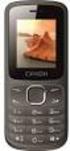 INSTRUKCJA OBSŁUGI / MANUAL GUIDE Mobile Phone TEL1711 PRZYCISKI / BUTTONS 4 1 2 1 3 5 1 PRZYCISKI PL 1. Lewy klawisz funkcyjny / prawy klawisz funkcyjny: Funkcje pokazane w lewym / prawym dolnym rogu
INSTRUKCJA OBSŁUGI / MANUAL GUIDE Mobile Phone TEL1711 PRZYCISKI / BUTTONS 4 1 2 1 3 5 1 PRZYCISKI PL 1. Lewy klawisz funkcyjny / prawy klawisz funkcyjny: Funkcje pokazane w lewym / prawym dolnym rogu
2. Specyfikacja 1 Przycisk - W górę 2 Przycisk - środek 3 Przycisk - w dół 4 Port ładowania 5 Słuchawka
 SMARTBAND Model: B3 www.e-planeta.pl 1. Lista funkcji Wyświetlacz Czasu; Wyświetlacz Daty; Poziom Naładowania Baterii; Licznik - Krokomierz; Zużycie Kalorii; Dystans - Odległość; Wykrywanie i Monitorowanie
SMARTBAND Model: B3 www.e-planeta.pl 1. Lista funkcji Wyświetlacz Czasu; Wyświetlacz Daty; Poziom Naładowania Baterii; Licznik - Krokomierz; Zużycie Kalorii; Dystans - Odległość; Wykrywanie i Monitorowanie
INSTRUCTION MANUAL. Strona 1
 INSTRUCTION MANUAL www.flash-butrym.pl Strona 1 LED SPOT LIGHT INSTRUCTION MANUAL Thank you for purchasing the LEDSPOT10W Spot light. It is a small and easy to carry unit that is simple to install. Features:
INSTRUCTION MANUAL www.flash-butrym.pl Strona 1 LED SPOT LIGHT INSTRUCTION MANUAL Thank you for purchasing the LEDSPOT10W Spot light. It is a small and easy to carry unit that is simple to install. Features:
BT180 CLASS I USB BLUETOOTH ADAPTER Informacje na temat produktu
 Informacje na temat produktu C Instalacja A B D A: Wtyk USB B: Osłona C: Kontrolka połączenia [miga powoli = gotowy do użytku] [miga szybko = aktywność Bluetooth] D: Przedłużacz USB 1 ON Włącz komputer.
Informacje na temat produktu C Instalacja A B D A: Wtyk USB B: Osłona C: Kontrolka połączenia [miga powoli = gotowy do użytku] [miga szybko = aktywność Bluetooth] D: Przedłużacz USB 1 ON Włącz komputer.
