Mobile phone. Owner's manual
|
|
|
- Helena Dziedzic
- 8 lat temu
- Przeglądów:
Transkrypt
1 ML0529 Mobile phone Owner's manual Owner s manual Instrukcja obsługi EN PL
2 EN 2
3 1 General information 1.1 Profile Please read this pamphlet carefully in order to make your phone in perfect condition. Perfectly combining humanized design and fine art, this mobile phone provides a streamlined outlook, comfortable hand-feeling, pleasant sounds and MP3 player which bring convenience and fun to your work. Our company may change this mobile phone without prior written notice and reserves the final right to interpret the performance of this mobile phone. Due to different software and network operators, display on your phone may be different, refer to your phone for details. 1.2 Safety information If your phone has lost or been stolen, notify the telecommunication office the SIM card is disabled (network support is required). This can avoid economic loss caused by unauthorized use. Please take measures as following to avoid your phone being unauthorized use: Set PIN code of SIM card Set phone password 1.3 Safety warning and Attentions Safety warning ROAD SAFETY COMES FIRST Do not use a hand-held phone while driving. Use hands-free fittings when calls are unavoidable while driving. In some countries, dialing or receiving calls while driving is illegal! EN 3
4 SWITCH OFF IN AIRCRAFT Wireless devices can cause interference in aircraft. Using a mobile phone in flight is illegal and risky. Please make sure that your mobile phone is powered off in flight. SWITCH OFF BEFORE ENTERING RISKY AREAS Strictly observe the relevant laws, codes, and regulations on the use of mobile phones in risky areas. Turn off your mobile phone before entering a place susceptible to explosion, such as an oil station, oil tank, chemical plant or a place where a blasting process is under way. OBSERVE ALL SPECIAL REGULATIONS Follow any special regulations in force in any area such as hospitals and always switch off your phone whenever it is forbidden to use it or, when it may EN cause interference or danger. Properly use your mobile phone near medical apparatuses, such as pacemakers, hearing aids and some other electronic medical devices, as it may cause interference to such apparatuses. INTERFERENCE The conversation quality of any mobile phone may be affected by radio interference. An antenna is built inside the mobile phone and located below the microphone. Do not touch the antenna area during a conversation, lest that the conversation quality deteriorate. QUALIFIED SERVICE Only qualified personnel may install or repair phone equipment. Installing or repairing the mobile phone on your own may bring great danger and violates the warranty rules. 4
5 ACCESSORIES AND BATTERIES Use only approved accessories and batteries. USE SENSIBLY Use only in a normal and proper manner. EMERGENCY CALLS Ensure the phone is switched on and in service, enter the emergency number, e.g. 112, then press the Dial key. Give your location and state your situation briefly. Do not end the call until told to do so. Note: Just like all other mobile phones, this mobile phone does not necessarily support all the features described in this manual due to network or radio transmission problems. Some networks even do not support the emergency call se- EN rvice. Therefore, do not rely solely on the mobile phone for critical communications such as first aid. Please consult the local network operator. Precautions This mobile phone is well designed with fine art. Please exercise special care when using it. The following suggestions will help your mobile phone survive the warranty period and extend its service life: Keep the mobile phone and all its fittings beyond children s reach. Keep the mobile phone dry. Keep away from rain, moisture, liquid or other substances that may corrode electronic circuits. Do not use or store the mobile phone in dusty places, lest that active parts of the mobile phone be damaged. Do not store the mobile phone in a high-temperature place. High temperature will shorten the life of electronic circuits and damage the battery and some plastic parts. 5
6 Do not store the mobile phone in a chilly place. Otherwise, moistures will be formed inside the mobile phone to damage electronic circuits when the mobile phone is moved to a constant temperature place. Do not throw, knock or shock the mobile phone, as that will destroy the internal circuits and high-precision components of the mobile phone. EN 6
7 2 Your phone Flashlight EN Left key Sim 2 dial key Sim 1 dial key Direction key Right key OK key End key Number keys 7
8 3 Getting started 3.1 Installing the SIM cards and the battery An SIM card carries useful information, including your mobile phone number, PIN (Personal Identification Number), PIN2, PUK (PIN Unlocking Key), PU- K2(PIN2 Unlocking Key), IMSI(International Mobile Subscriber Identity), network information, contacts data, and short messages data. Note: After powering off your mobile phone, wait for a few seconds before removing or inserting an SIM card. Exercise caution when operating an SIM card, as friction or bending will damage the SIM card. EN Properly keep the mobile phone and its fittings such as the SIM cards beyond children s reach. Installation Hold the End key for a while to power off the mobile phone Push the back cover above the battery and remove it. Pull the left battery buckle outward and then lift the battery away. Insert the SIM card into the SIM card slot lightly with the corner cutting of the card aligning to the notch of the slot and the gold plate of the card facing download, till the SIM card cannot be further pushed in. Aim the positive pole and negative pole of the battery at the battery connector of the mobile phone, and press the left of the battery to install the battery into the battery tank. 8
9 Using code The mobile phone and the SIM cards support sorts of passwords, in order to prevent the phone and the SIM cards from being misused. When you are prompted to input any of the codes mentioned below, just input the correct code and then press the OK key. If you input a wrong code, press the Right soft key to clear it and then input the correct code. To modify the PIN, PIN2, and/or phone lock code, choose Settings > Security setup > Change password. Phone lock code The phone lock code may be set to prevent your mobile phone from being misused. In general, this code is provided along with the mobile phone by the manufacturer. The initial phone lock code is set to 0000 by the manufacturer. If EN the phone lock code is set, you need to input the phone lock code when powering on the mobile phone. PIN The PIN (Personal identification number, 4 to 8 digits) code prevents your SIM card from being used by unauthorized people. In general, the PIN is supplied with SIM card by the network operator. If PIN check is enabled, you need to input the PIN each time when you power on your mobile phone. The SIM card will be locked if you input wrong PIN code for three times. Unlocking methods as follows: -Input the correct PUK according to the screen tips to unlock the SIM card. -Then input the new PIN and press the OK key. -Input the new PIN again and then press the OK key. -If the input PUK is correct, the SIM card will be unlocked and the PIN will be reset. 9
10 Note: The SIM card will be locked if you input wrong PIN code for three times. To unlock the SIM card, you need to input the PUK. In general, the PUK can be obtained from the network operator. PUK The PUK code (Personal Unlocking Key, 8digits) is required to change a blocked PIN. It is supplied with SIM card. If not, contact your network operator. If you input wrong PUK code for 10 times, SIM card will be invalid. Please contact the network operator to replace the SIM card. Barring code A barring code is required for setting the call barring function. You can obtain this code from the network operator to set the call barring function. EN 3.2 Installing T-Flash card The T-Flash card is a pluggable mobile storage card inside the mobile phone. To install the T-Flash card, open its latch, place its indented side downward, insert the card into the card slot, and then close the latch. To remove the T-flash card, open its latch and slightly press the card inward. The card will automatically pop out. Close the latch. Note: 1. The mobile phone cannot automatically identify the T-flash card being inserted when the mobile phone is powered on. You must power off the mobile phone and then power it on, so that the phone can identify the T-Flash card. 2. The T-Flash card is a miniature object. Keep it out of the reach of children for fear that children swallow it! 10
11 3.3 Charging the battery The lithium battery delivered with the mobile phone can be put into use immediately after being unpacked. A new battery will have maximum performance after the first three full charge/discharge cycles. Battery level indication: Your mobile phone can monitor and display the battery state. When the battery energy is insufficient, the mobile phone prompts Battery low. If you have set an alert tone, an alert tone will be given off when the battery level is too low. A charging animation appears when the battery is being charged. When the charging is complete, the animation disappears. Using a travel adapter: Connect the adapter of the travel charger with the charging slot in the mobile phone. Ensure that the adapter is fully inserted. Insert the plug of the travel charger to an appropriate power outlet. During the charging, the battery level grids in the battery icon keep flickering till the battery is fully charged. Before the charging, ensure that the standard voltage and frequency of the local mains supply match the rated voltage and power of the travel charger. EN 11
12 3.4 Powering On/Off the mobile phone Hold the End key for a while to power on the mobile phone. A power-on animation appears on the display screen. Input the PIN and press the OK key if the mobile phone prompts you to input the PIN. The PIN is provided by the network operator for new opening SIM card. Enter the standby interface. To power off the mobile phone, hold the End key for a while. 3.5 Linking to the network After the SIM card and the mobile phone are successfully unlocked, the mobile phone automatically searches for an available network. After finding a network, EN the mobile phone enters the standby state. When the mobile phone is registered in the network, the name of the network operator is displayed on the screen. Then you can dial or receive a call. 3.6 Dialing calls In the standby interface, press number keys to input the area code and the telephone number, and then press the Dial key to dial a call. To end the call, press the End key. Dialing an international call Hold the * key and input +. Then input the country code, the area code and the telephone number. Finally, press the Dial key. Redialing the last number In the standby interface, press the dial key to show the dialed calls. Press the upward and/or downward direction keys to select a number you want to dial and then press the Dial key. 12
13 Adapting volume During a conversation, you can press the Up and/or Down direction keys to tune the sound volume. Answering incoming calls Press the Dial key or the Left soft key to answer an incoming call. Press the End key to end the current conversation. To reject an incoming call, press the End key or the Right soft key. Note: If the caller can be identified, the mobile phone will present the calling number. If the calling number exists in the phonebook, the mobile phone will present both the name and the phone number of the caller. If the caller cannot be identified, the mobile phone will present the calling number only. You can answer an incoming call when using a function list or browsing the phonebook. Using options during a conversation EN Select Options during a conversation to pause, end the ongoing call, originate a new call, browse the phonebook, view information, set the mute, set the DTMF, or perform other operations. For details, refer to the menu guide. 3.7 Using the headset It would enter headset mode automatically when you insert headset to the slot. Make sure of inserting it at the bottom of the slot, or you can t use it normally. 13
14 4 Input method This mobile phone provides several input methods, including numerical input and English input. You can use these input methods when editing the phonebook, short messages, the memorandum, files and greeting text. 4.1 Icons for input methods After you enter an edit window such as a window for editing the phonebook and short messages, an icon is displayed to indicate the current input method: Numeric input: 123 English input in upper case: Eng 4.2 To shift entry methods EN Press the # key to switch between input methods. 4.3 Numeric and English input You can input numbers with the numeric input method. Press a number key to input the corresponding number. And you can input letters with English input. Each key is used to represent multiple characters. Quickly and continuously press a key till the character you want appears. Input the next character after the cursor moves. 4.4 Inserting a symbol Press the * key to enter the Select symbol interface, use direction keys to select a symbol you want. 14
15 5 Using the menus 5.1 Call logs Missed Calls You can view a list of the latest missed calls. Note: When the mobile phone indicates that some calls are missed, you can select Read to enter the missed calls list. Navigate to a missed call and then press the Dial key to dial the number that originated that call. Dialed Calls You can view the latest dialed calls. Choose dialed calls and then select a dialed call to delete, save, dial, or edit (or send a short message to it). Received Calls You can view the latest received calls. Choose received calls and then select a received call to delete, save, dial, or edit (or send a short message to it). Rejected calls A list of calls you ve rejected. Delete all You can delete the latest call records. Choose Delete call log and then select to delete all the numbers in the call history, or delete only the numbers in the missed calls list, the dialed calls list or the received calls list. EN 15
16 Call Timers Choose call timer to view the last call time, the total time of all dialed calls and the total time of all received calls, and/or to reset all the time. Call Cost Choose call cost to view the cost of the last call and the cost of all calls, reset the call cost, modify the maximum cost allowed, and/or set the call tariff. Note: The call cost function relates to the SIM card. Some SIM cards do not support this function. The PIN2 is provided by the network operator. To obtain the PIN2, contact the network operator. 5.2 File list EN The phone provides a certain space for users to manage files and supports the T-Flash card. The capacity of the T-Flash card is selectable. You can use the file manager to conveniently manage various directories and files on the phone and the T-Flash card. Choose File list to enter the root directory of the memory. The root directory will list the default folders, new folders and user files. When the mobile phone is powered on for the first time or when you have not changed the directory, the root directory contains the default folders only. You can use the format function to format all the data in the memory. The system will re-create a default folder. The formatted data cannot be recovered. Therefore, think twice before using the formatting function. 16
17 5.3 Contacts The mobile phone can store up to 500 telephone numbers. The number of telephone numbers that an SIM card can store depends on the storage capacity of the SIM card. The telephone numbers stored in the mobile phone and in the SIM cards form a phonebook. A name stored in the mobile phone can have at most four telephone numbers. In the Name interface, input the name of the contact you want to search or the first letter(s) of the name. Press the Left soft key and select Search. All the contacts meeting the search condition are listed. Press the Up and Down direction keys to browse the contacts and select one contact to call. 5.4 Profiles The mobile phone provides multiple user profiles, so that you can customize EN some settings to adapt to the specific events and environments. Customize the user profiles according to your preference and then activate the user profiles. The user profiles fall into Five scenarios: Standard, silent, vibrate, Low ring and High ring and vibrate. Select option, and you can perform the following operations: Activate, Settings, Rename and Enhance sound. Note: In standby state, hold the # key to switch to the mute mode. To switch back to the original mode, hold the # key again. 5.5 Message If the short message memory is full, a blinking SMS icon appears on the top of the screen. To normally receive short messages, you need to delete some of the existing short messages. If the destination user has received the short message you sent and the short message delivery report function is activated, the phone will give off a message report alert tone. 17
18 Note: When a short message is sent through the network, the mobile phone may give a prompt message indicating that the short message has been sent. This indicates that the mobile phone has sent the short message to the short message service center number set in the mobile phone but does not imply that the destination user has received the short message. For further information, consult the service provider Writing message From the main menu select Messages to create text message. You can type a message, and you re also able to insert a pre-defined message from Templates. While writing a message, select Options to access all the messaging options. You can save your messages that you send often to Drafts. EN Inbox If a new short message arrives, an icon will be displayed on the screen. If the short message memory is full, you can no longer receive any short message. To receive short messages, delete some or all the existed short messages. Choosing inbox, the short messages in the Inbox are listed on the screen. A short message marked with an icon indicates that you have unread message. Outbox Choose Outbox. The text messages in the Outbox are listed on the screen. Select a short message and then press the OK key to browse the selected short message. For details of each option, please refer to inbox. 18
19 Drafts Some messages you ve saved are stored in this menu. Sent box The messages you ve sent to others are stored in this menu. 5.6 Tools Calendar Once you enter this menu, there is a monthly-view calendar for you to keep track of important appointments, etc. Days with events entered will be marked. Alarm EN Three alarm clocks are set but deactivated by default. You can activate one, multiple or all of them as needed. For each alarm clock, the ringing date and the ringing time can be set. When the preset alert time is up, the mobile phone gives off an alert tone whereas the current date and time blinks on the screen. Select Stop to stop the ring or Snooze to temporarily stop the ring. If you select Snooze, the alarm clock will ring four minutes later. Calculator Hold down the * key to get the decimal point. Confirm with the OK key or the left soft key. Note: This calculator provides limited precision and is only applicable to simple arithmetic calculation. 19
20 Currency convert To store exchange rate, press OK, then choose exchange rate setup. Input one rate and press OK. Entering the money amount and press OK, and then choosing exchange to foreign currency. World clock To view city of each time zone, corresponding date and time will display at the bottom of the screen. Press navigation key to choose to view cities. Press Left soft key to switch on or off daylight saving time of other cities STK STK service is the tool kit of SIM card. This phone supports the service function.the specific items are depended by SIM card and network. Service menu EN will be auto added to the phone menu when supported by network and SIM card. 5.7 Settings Call Settings Dual-SIM: Dual-SIM refers to two SIM card slots, and the two cards can standby at the same time. User can choose one number to call and answer. Set dual sys call forward means that phonebook must set MSISDN of two cards first and then when only one card enable, the other card will forward the call to the enabled one. 20
21 Network selection: Set Network selection mode to Automatic or Manual. Automatic is recommended. When Network selection mode is set to Automatic, the mobile phone will prefer the network where the SIM card is registered. When Network selection mode is set to Manual, you need to select the network operator s network where the SIM card is registered. Call divert this network function enables you to forward incoming calls to another number you have previously specified. Call barring Call barring function enables you to bar calls as needed. When setting this function, you need to use a network barring code, which can be obtained from EN the network operator. If the code is wrong, an error message will be prompted on the screen. After selecting a call barring option, continue to select Activate or Deactivate. The mobile phone will prompt you to input the call barring code and then contact the network. A moment later, the network will make a response and send the operation results to the mobile phone. Call waiting Activate: After you choose Activate, the mobile phone will contact the network. A moment later, the network will make a response and send a message to acknowledge your operation. If the call waiting function is activated, the network will alert you and the mobile phone screen will display the incoming call number if others are calling you while you are already in a conversation. Hide ID: When you call someone, he or she can t find out your number if you enable this function. 21
22 Select line: Line switching: Switch to Line 1 or Line 2. By default, Line 1 is used. Note: If you choose Line 2, dialing may fail. This depends on the implementation of the network operator. Flight mode: You can t communicate with others under this mode. Some menus are unreachable under this mode. Others: It includes IP shortcut key, 50 seconds voice tone, connect prompt, answer/reject mode and auto redial. Phone Settings Time and date: Set time, date, time format and date display type. EN Auto power on/off: Set the time when the mobile phone will be automatically powered on or off. Alert: Before entering an area where the use of mobile phones is forbidden, make sure that the scheduled power-on function is deactivated to avoid accidents. Select Language: Select the display language for the mobile phone. Power management: Show the remaining battery level. Restore settings: Choose Phone Settings > Restore settings to restore the factory settings. Input the phone lock code and then select OK or press the Left soft key. Note: The initial phone lock code is
23 Display Settings Select images and set them as wallpaper and idle display. You can set duration of backlight and keypad light. Security Settings This function provides you with related settings about safety use. To set the SIM1 lock, you need to input the PIN. You can set the SIM lock only after inputting the correct PIN. If you set SIM1 lock to On, you need to input the PIN each time you power on the mobile phone. In the case you input a wrong PIN for three consecutive times, you need to input the PIN Unblocking Key (PUK). The PUK is used to unlock and change the locked PIN. To obtain the PUK, contact the network operator. Fixed dial requires the SIM card s support and the network operator s support. When the fixed dial function is activated, you can dial only the numbers in the fixed dial list. To activate the fixed dial function, you need to input the PIN2. Barred dial requires SIM card s support, you can activate or deactivate barring of some or all calls. Phone lock enables you to lock/unlock the phone. Input password to switch on or off the phone. Password is required when the phone is locked. The password is 4 to 8 digits. Keypad lock enables you to lock/unlock the keypad. Setting the auto locking time that 5s, 30s, 1min or 5mins is available. The keypad will be auto locked with no operation during the period. EN 23
24 5.8 Multimedia Camera This function enables you take a picture you want. Roll the phone to align the camera to the picture and then press OK key, which the picture will be stored in the album. Select option and you can set some paramount of photo and camera, scan the pictures you ve taken in gallery and view the storage status. Audio Player The audio player provides four buttons: Play or Pause, Stop, last song and next song, corresponding to the up direction key, down direction key, left direction key and right direction key. EN FM Radio Your phone is equipped with an FM radio. You can use the application as a traditional FM radio with automatic tuning and saved channels. You can listen to it while running other applications. Recorder The phone support WAV. Because of having super recording time, user can choose recording format to record from option which can be stored to the phone memory and memory card. Video player This function enables you play, send, rename, delete, delete all files, rank, save about your video and movies. 24
25 Image browser This function enables you to scan pictures you ve stored in the phone. 5.9 Pastime A game named Sokoban is embedded in the phone, you can refer to Help option embedded in the phone for operation. Games settings: You can turn on or turn off Audio or Vibration and modify volume as needed. 6 Appendix Appendix 1: Troubleshooting If you find exceptions when operating the mobile phone, restore the factory settings and then refer to the following table to solve the problem. If the problem persists, contact the distributor or service provider. EN Problem Cause Solution SIM card error The SIM card is damaged The SIM card is not in position The metal face of the SIM card is polluted Contact your network service provider Check the SIM card Clean the SIM card with a clean cloth 25
26 EN Poor received signal quality The mobile phone cannot be powered on Signals are obstructed. For instance, radio waves cannot be effectively transmitted nearby a high building or in a basement. Line congestions occur when you use the mobile phone in high-traffic hours The battery energy is exhausted Move to a place where signals can be effectively transmitted Avoid using the mobile phone in high-traffic hours Charge the battery Calls cannot be dialed Call barring is activated Cancel call barring The mobile phone cannot connect the network The SIM card is invalid The mobile phone is not in a service area of the GSM network The signal is weak Contact your network service provider Move to the network operator s service area Move to a place where the signal quality is high 26
27 The battery cannot be charged The charging voltage does not match the voltage range indicated on the charger Poor contact Ensure the charging voltage matches the voltage range indicated on the charger Ensure the charger plug is in good contact with the mobile phone EN 27
28
29 ML0529 Instrukcja obsługi PL
30 1 Informacje ogólne 1.1 Wstęp Przed pierwszym użyciem telefonu, należy dokładnie przeczytać instrukcję obsługi. Instrukcję należy zachować w celu późniejszego wykorzystania. Specyfikacja i wygląd telefonu może ulec zmianie bez powiadomienia. Ze względu na różne oprogramowania oraz różnych operatorów sieci, wyświetlane na ekranie informacje mogą się różnić od tych zawartych w instrukcji obsługi. 1.2 Zabezpieczenia W przypadku zgubienia bądź kradzieży telefonu, należy powiadomić o tym fakcie operatora w celu zablokowania karty SIM. Pozwoli to na uniknięcie strat spowodowanych przez nieautoryzowane użycie. Aby zabezpieczyć telefon przed nieautoryzowanym użyciem, należy: PL ustawić kod PIN na karcie SIM ustawić hasło do telefonu 1.3 Bezpieczeństwo BEZPIECZEŃSTWO PODCZAS PROWADZENIA POJAZDÓW Zabronione jest używanie telefonu (w tradycyjny sposób) podczas prowadzenia pojazdów. Jeżeli jest to konieczne, należy użyć zestawu głośnomówiącego/słuchawek. Prowadzenie rozmowy podczas kierowania pojazdem zmniejsza uwagę kierowcy i w efekcie może doprowadzić do kolizji drogowej. 30
31 TELEFON W SAMOLOCIE Nie należy korzystać z telefonu podczas podróży samolotem. W trakcie lotu telefon powinien być wyłączony. Wszelkie urządzenia bezprzewodowe (takie jak telefon) mogą być źródłem zakłóceń dla systemów sterowania samolotu. NIEBEZPIECZNE MIEJSCA Należy wyłączyć telefon we wszystkich miejscach gdzie jego używanie jest zabronione lub niesie ryzyko niebezpieczeństwa. Należy bezwzględnie przestrzegać wszelkich zakazów używania telefonu w takich miejscach. URZĄDZENIA MEDYCZNE Używanie telefonu w pobliżu urządzeń medycznych może zakłócić ich pracę. Należy zwrócić szczególną uwagę podczas korzystania z telefonu komórkowego w pobliżu aparatów medycznych, takich jak rozruszniki serca, aparaty słuchowe i inne elektroniczne urządzenia medyczne. PL ZAKŁÓCENIA Na jakość rozmowy telefonicznej mogą wpływać wszelkie zakłócenia radiowe. Telefon posiada wbudowaną antenę, która znajduje się poniżej mikrofonu. Należy unikać dotykania tego miejsca podczas rozmowy. SERWIS Naprawy telefonu należy powierzyć wykwalifikowanemu serwisowi. Wszelkie próby samodzielnego naprawiania telefonu niosą za sobą ryzyko całkowitego uszkodzenia urządzenia i utraty gwarancji. 31
32 AKCESORIA I BATERIA Należy wyłącznie używać akcesoriów i baterii zalecanych przez producenta. UŻYWANIE Producent nie ponosi odpowiedzialności za wszelkie szkody powstałe wskutek używania telefonu w sposób niezgodny z jego przeznaczeniem. TELEFON ALARMOWY W przypadku sytuacji alarmowej należy zadzwonić pod numer alarmowy (np. 112). Po nawiązaniu połączenia, należy określić sytuację i podać swoją lokalizację. Uwaga: Podobnie jak wszystkie inne telefony komórkowe, telefon może nie obsługiwać wszystkich funkcji opisanych w niniejszej instrukcji obsługi z powodu ustawień sieciowych lub transmisji radiowej operatora. Niektóre sieci nawet PL nie obsługują połączeń alarmowych 112. Dlatego nie należy polegać wyłącznie na komunikacji za pomocą telefonu komórkowego w krytycznych sytuacjach. W razie wątpliwości należy skonsultować się z lokalnym operatorem. Użytkowanie Nie należy pozwalać dzieciom bawić się telefonem. Nie należy używać/przechowywać telefonu w miejscach gdzie będzie on narażony na zalanie/zamoczenie. Zamoczenie telefonu może doprowadzić do jego uszkodzenia. Nie należy używać/przechowywać telefonu w miejscach gdzie będzie on narażony na działanie wysokiej temperatury. Skraca to żywotność układów elektronicznych i może spowodować uszkodzenie baterii i niektórych tworzyw sztucznych. 32
Camspot 4.4 Camspot 4.5
 User manual (addition) Dodatek do instrukcji obsługi Camspot 4.4 Camspot 4.5 1. WiFi configuration 2. Configuration of sending pictures to e-mail/ftp after motion detection 1. Konfiguracja WiFi 2. Konfiguracja
User manual (addition) Dodatek do instrukcji obsługi Camspot 4.4 Camspot 4.5 1. WiFi configuration 2. Configuration of sending pictures to e-mail/ftp after motion detection 1. Konfiguracja WiFi 2. Konfiguracja
USB firmware changing guide. Zmiana oprogramowania za przy użyciu połączenia USB. Changelog / Lista Zmian
 1 / 12 Content list / Spis Treści 1. Hardware and software requirements, preparing device to upgrade Wymagania sprzętowe i programowe, przygotowanie urządzenia do aktualizacji 2. Installing drivers needed
1 / 12 Content list / Spis Treści 1. Hardware and software requirements, preparing device to upgrade Wymagania sprzętowe i programowe, przygotowanie urządzenia do aktualizacji 2. Installing drivers needed
Mobile phone ML0529.1
 Mobile phone ML0529.1 Owner s manual EN Instrukcja obsługi PL 1 General information 1.1 Profile Please read this pamphlet carefully in order to make your phone in perfect condition. Perfectly combining
Mobile phone ML0529.1 Owner s manual EN Instrukcja obsługi PL 1 General information 1.1 Profile Please read this pamphlet carefully in order to make your phone in perfect condition. Perfectly combining
Tuber radio BT MA407. Instrukcja obsługi User s Manual
 Tuber radio BT MA407 Instrukcja obsługi User s Manual User s Manual MA407 INSTRUCTIONS...4 BASIC...4 TROUBLESHOOTING...5 DATA TRANSFERRING / CHARGING VIA USB CABLE...5 INTERFACES...5 SPECIFICATIONS...6
Tuber radio BT MA407 Instrukcja obsługi User s Manual User s Manual MA407 INSTRUCTIONS...4 BASIC...4 TROUBLESHOOTING...5 DATA TRANSFERRING / CHARGING VIA USB CABLE...5 INTERFACES...5 SPECIFICATIONS...6
USB firmware changing guide. Zmiana oprogramowania za przy użyciu połączenia USB. Changelog / Lista Zmian
 1 / 9 Content list / Spis Treści 1. Hardware and software requirements, preparing device to upgrade Wymagania sprzętowe i programowe, przygotowanie urządzenia do aktualizacji 2. Installing drivers and
1 / 9 Content list / Spis Treści 1. Hardware and software requirements, preparing device to upgrade Wymagania sprzętowe i programowe, przygotowanie urządzenia do aktualizacji 2. Installing drivers and
INSTRUKCJA OBSŁUGI / MANUAL GUIDE. Mobile Phone TEL1711
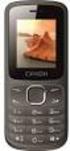 INSTRUKCJA OBSŁUGI / MANUAL GUIDE Mobile Phone TEL1711 PRZYCISKI / BUTTONS 4 1 2 1 3 5 1 PRZYCISKI PL 1. Lewy klawisz funkcyjny / prawy klawisz funkcyjny: Funkcje pokazane w lewym / prawym dolnym rogu
INSTRUKCJA OBSŁUGI / MANUAL GUIDE Mobile Phone TEL1711 PRZYCISKI / BUTTONS 4 1 2 1 3 5 1 PRZYCISKI PL 1. Lewy klawisz funkcyjny / prawy klawisz funkcyjny: Funkcje pokazane w lewym / prawym dolnym rogu
Senior phone ML0639. Owner s manual EN Instrukcja obsługi PL
 Senior phone ML0639 Owner s manual EN Instrukcja obsługi PL 1 General information 1.1 Profile Please read this pamphlet carefully in order to make your phone in perfect condition. Perfectly combining
Senior phone ML0639 Owner s manual EN Instrukcja obsługi PL 1 General information 1.1 Profile Please read this pamphlet carefully in order to make your phone in perfect condition. Perfectly combining
Hippo Boombox MM209N CD. Instrukcja obsługi User s Manual
 Hippo Boombox Instrukcja obsługi User s Manual OPIS PRZYCISKÓW: PL ON-OFF/MODE: 1. Włącz on/off: Naciśnij przycisk, aby włączyć urządzenie. Przytrzymaj dłużej, aby wyłączyć. 2. MODE: Wybierz źródło sygnału:
Hippo Boombox Instrukcja obsługi User s Manual OPIS PRZYCISKÓW: PL ON-OFF/MODE: 1. Włącz on/off: Naciśnij przycisk, aby włączyć urządzenie. Przytrzymaj dłużej, aby wyłączyć. 2. MODE: Wybierz źródło sygnału:
Pomoc do programu konfiguracyjnego RFID-CS27-Reader User Guide of setup software RFID-CS27-Reader
 2017-01-24 Pomoc do programu konfiguracyjnego RFID-CS27-Reader User Guide of setup software RFID-CS27-Reader Program CS27 Reader należy uruchomić przez wybór opcji CS27 i naciśnięcie przycisku START. Programme
2017-01-24 Pomoc do programu konfiguracyjnego RFID-CS27-Reader User Guide of setup software RFID-CS27-Reader Program CS27 Reader należy uruchomić przez wybór opcji CS27 i naciśnięcie przycisku START. Programme
Installation of EuroCert software for qualified electronic signature
 Installation of EuroCert software for qualified electronic signature for Microsoft Windows systems Warsaw 28.08.2019 Content 1. Downloading and running the software for the e-signature... 3 a) Installer
Installation of EuroCert software for qualified electronic signature for Microsoft Windows systems Warsaw 28.08.2019 Content 1. Downloading and running the software for the e-signature... 3 a) Installer
USB firmware changing guide. Zmiana oprogramowania za przy użyciu połączenia USB. Changelog / Lista Zmian
 1 / 14 Content list / Spis Treści 1. Hardware and software requirements, preparing device to upgrade Wymagania sprzętowe i programowe, przygotowanie urządzenia do aktualizacji 2. Installing drivers and
1 / 14 Content list / Spis Treści 1. Hardware and software requirements, preparing device to upgrade Wymagania sprzętowe i programowe, przygotowanie urządzenia do aktualizacji 2. Installing drivers and
KOM0774. Owner s manual EN. Car DVR Instrukcja obsługi PL
 KOM0774 Owner s manual EN Car DVR Instrukcja obsługi PL Owner s manual Instruction to keys function 1 USB Interface 2 On/Off key 3.5V power input jack 4 SD/MMC card slot 5 Speaker 6 Bracket hole 7 MIC
KOM0774 Owner s manual EN Car DVR Instrukcja obsługi PL Owner s manual Instruction to keys function 1 USB Interface 2 On/Off key 3.5V power input jack 4 SD/MMC card slot 5 Speaker 6 Bracket hole 7 MIC
High Definition Car Video Recorder Quer. Operation Manual KOM0474
 High Definition Car Video Recorder Quer Operation Manual KOM0474 EN Instruction to Keys Function 1 USB Interface 2 On/Off key 3.5V power input jack 4 SD/MMC card slot 5 Speaker 6 Bracket hole 7 MIC 8 Battery
High Definition Car Video Recorder Quer Operation Manual KOM0474 EN Instruction to Keys Function 1 USB Interface 2 On/Off key 3.5V power input jack 4 SD/MMC card slot 5 Speaker 6 Bracket hole 7 MIC 8 Battery
INSTRUKCJE JAK AKTYWOWAĆ SWOJE KONTO PAYLUTION
 INSTRUKCJE JAK AKTYWOWAĆ SWOJE KONTO PAYLUTION Kiedy otrzymana przez Ciebie z Jeunesse, karta płatnicza została zarejestrowana i aktywowana w Joffice, możesz przejść do aktywacji swojego konta płatniczego
INSTRUKCJE JAK AKTYWOWAĆ SWOJE KONTO PAYLUTION Kiedy otrzymana przez Ciebie z Jeunesse, karta płatnicza została zarejestrowana i aktywowana w Joffice, możesz przejść do aktywacji swojego konta płatniczego
TWIN PHONE MT843. Instrukcja obsługi
 TWIN PHONE MT843 Instrukcja obsługi PL Widok ogólny Przycisk OK. Latarka wł/wył (3 sek.) Głośnik słuchawki Przyciski nawigacyjne: lewo/prawo/ góra/dół Głośnik zewnętrzny Obiektyw aparatu cyfrowego Dioda
TWIN PHONE MT843 Instrukcja obsługi PL Widok ogólny Przycisk OK. Latarka wł/wył (3 sek.) Głośnik słuchawki Przyciski nawigacyjne: lewo/prawo/ góra/dół Głośnik zewnętrzny Obiektyw aparatu cyfrowego Dioda
MS2401. Instrukcja obsługi User's manual
 Telefon komórkowy Mobile phone MS2401 Instrukcja obsługi User's manual Informacje ogólne General information Uwaga! Konstrukcja produktów i parametry techniczne mogą ulec zmianie bez wcześniejszego powiadomienia.
Telefon komórkowy Mobile phone MS2401 Instrukcja obsługi User's manual Informacje ogólne General information Uwaga! Konstrukcja produktów i parametry techniczne mogą ulec zmianie bez wcześniejszego powiadomienia.
Informacje ogólne General information
 Telefon komórkowy Mobile phone Informacje ogólne General information Uwaga! Konstrukcja produktów i parametry techniczne mogą ulec zmianie bez wcześniejszego powiadomienia. Dotyczy to przede wszystkim
Telefon komórkowy Mobile phone Informacje ogólne General information Uwaga! Konstrukcja produktów i parametry techniczne mogą ulec zmianie bez wcześniejszego powiadomienia. Dotyczy to przede wszystkim
WYŁĄCZNIK CZASOWY OUTDOOR TIMER
 003-582 PL WYŁĄCZNIK CZASOWY Instrukcja obsługi (Tłumaczenie oryginalnej instrukcji) Ważny! Przed użyciem uważnie przeczytaj instrukcję obsługi! Zachowaj ją na przyszłość. EN OUTDOOR TIMER Operating instructions
003-582 PL WYŁĄCZNIK CZASOWY Instrukcja obsługi (Tłumaczenie oryginalnej instrukcji) Ważny! Przed użyciem uważnie przeczytaj instrukcję obsługi! Zachowaj ją na przyszłość. EN OUTDOOR TIMER Operating instructions
Smart Watch GV-08. Instrukcja obsługi
 Smart Watch GV-08 Instrukcja obsługi 1 1. Bezpieczeństwo Przed pierwszym użyciem zalecane jest naładowanie zegarka min. 2h W niektórych przypadkach aby zmienić określone ustawienia, wymagane jest wpisanie
Smart Watch GV-08 Instrukcja obsługi 1 1. Bezpieczeństwo Przed pierwszym użyciem zalecane jest naładowanie zegarka min. 2h W niektórych przypadkach aby zmienić określone ustawienia, wymagane jest wpisanie
 Podłączyć do gniazda Przykręcić nakrętkę radełkowaną Sposób montażu akcesoriów Wszystkie trzy akcesoria (tj. lusterko, haczyk i magnes) są mocowane do kamery ten sam sposób, co poniżej. Sposób montażu:
Podłączyć do gniazda Przykręcić nakrętkę radełkowaną Sposób montażu akcesoriów Wszystkie trzy akcesoria (tj. lusterko, haczyk i magnes) są mocowane do kamery ten sam sposób, co poniżej. Sposób montażu:
Car MP3 Player MM211. Aby zapewnić prawidłową obsługę sprzętu zapoznaj się dokładnie z instrukcją i zachowaj ją na przyszłość.
 Car MP3 Player MM211 Aby zapewnić prawidłową obsługę sprzętu zapoznaj się dokładnie z instrukcją i zachowaj ją na przyszłość. To ensure proper use of this product please read this User s Manual carefully
Car MP3 Player MM211 Aby zapewnić prawidłową obsługę sprzętu zapoznaj się dokładnie z instrukcją i zachowaj ją na przyszłość. To ensure proper use of this product please read this User s Manual carefully
Nowy Skrzynka odbiorcza Szyfrowanie Wysłane Robocze Szablony Ustawienia Wiadomości sieciowe Poczta głosowa Ogólna
 ZAWARTOŚĆ ZESTAWU - Telefon, - Bateria, - Ładowarka, - Słuchawki, - Instrukcja obsługi, -Karta gwarancyjna. Dodatkowe akcesoria są dostępne u przedstawicieli sieci GSM. Przedmioty dostarczone wraz z telefonem
ZAWARTOŚĆ ZESTAWU - Telefon, - Bateria, - Ładowarka, - Słuchawki, - Instrukcja obsługi, -Karta gwarancyjna. Dodatkowe akcesoria są dostępne u przedstawicieli sieci GSM. Przedmioty dostarczone wraz z telefonem
Mobile Phone TEL2406. Instrukcja obsługi User s Manual
 Mobile Phone TEL2406 Instrukcja obsługi User s Manual Przyciski TEL2406 1. Lewy klawisz funkcyjny / Prawy przycisk: Funkcje pokazane w lewym/prawym dolnym rogu ekranu. 2. Zadzwoń / Odbierz, Naciśnij po
Mobile Phone TEL2406 Instrukcja obsługi User s Manual Przyciski TEL2406 1. Lewy klawisz funkcyjny / Prawy przycisk: Funkcje pokazane w lewym/prawym dolnym rogu ekranu. 2. Zadzwoń / Odbierz, Naciśnij po
Instrukcja obsługi SmartWatch S28 Informacja bezpieczeństwa
 Instrukcja obsługi SmartWatch S28 Informacja bezpieczeństwa Przed użyciem, proszę dokładnie przeczytać instrukcję. Zegarek pracuje tylko z dedykowanym akumulatorem, ładowarką i akcesoriami, producent/sprzedawca
Instrukcja obsługi SmartWatch S28 Informacja bezpieczeństwa Przed użyciem, proszę dokładnie przeczytać instrukcję. Zegarek pracuje tylko z dedykowanym akumulatorem, ładowarką i akcesoriami, producent/sprzedawca
MM210. Instrukcja obsługi User s Manual
 Chilli Boombox Instrukcja obsługi User s Manual OPIS PRZYCISKÓW: PL ON-OFF/MODE: 1. Włącz on/off: Naciśnij przycisk, aby włączyć urządzenie. Przytrzymaj dłużej, aby wyłączyć. 2. MODE: Wybierz źródło sygnału:
Chilli Boombox Instrukcja obsługi User s Manual OPIS PRZYCISKÓW: PL ON-OFF/MODE: 1. Włącz on/off: Naciśnij przycisk, aby włączyć urządzenie. Przytrzymaj dłużej, aby wyłączyć. 2. MODE: Wybierz źródło sygnału:
Instrukcja obsługi Routera 4G
 Instrukcja obsługi Routera 4G Dziękujemy za zakup routera 4G L T EWiFi. Tourządzenie zapewni ci bezprzewodowy internet o bardzo dobrej szybkości. Ta instrukcja pomoże ci zrozumieć twój router Mobile WiF
Instrukcja obsługi Routera 4G Dziękujemy za zakup routera 4G L T EWiFi. Tourządzenie zapewni ci bezprzewodowy internet o bardzo dobrej szybkości. Ta instrukcja pomoże ci zrozumieć twój router Mobile WiF
PY-FM01. Patent N.O.: BLUETOOTH CAR KIT WITH FM MODULATOR
 EN Patent N.O.: 200830101862.9 BLUETOOTH CAR KIT WITH FM MODULATOR 1 FEATURES AND FUNCTIONS Bluetooth Hand-free Car Kit 1 Bluetooth A2DP wireless music transmission, hand-free car kit for dialing and conversation.
EN Patent N.O.: 200830101862.9 BLUETOOTH CAR KIT WITH FM MODULATOR 1 FEATURES AND FUNCTIONS Bluetooth Hand-free Car Kit 1 Bluetooth A2DP wireless music transmission, hand-free car kit for dialing and conversation.
SLU0056. Multifunctional Wireless Stereo Headphone
 SLU0056 Multifunctional Wireless Stereo Headphone Owner s manual Instrukcja obsługi EN PL Owner s manual 1. Technical parameter Bluetooth Protocol Frequency range Effective distance FM frequency range
SLU0056 Multifunctional Wireless Stereo Headphone Owner s manual Instrukcja obsługi EN PL Owner s manual 1. Technical parameter Bluetooth Protocol Frequency range Effective distance FM frequency range
DOUBLEPHONE. Instrukcja obsługi. Dwie komórki w jednej MT847
 DOUBLEPHONE Dwie komórki w jednej MT847 Instrukcja obsługi Widok ogólny Widok z dołu Mikrofon Głośnik słuchawki Przycisk OK. Latarka wł/wył (3 sek.) Menu/lewy przycisk funkcyjny Przyciski nawigacyjne:
DOUBLEPHONE Dwie komórki w jednej MT847 Instrukcja obsługi Widok ogólny Widok z dołu Mikrofon Głośnik słuchawki Przycisk OK. Latarka wł/wył (3 sek.) Menu/lewy przycisk funkcyjny Przyciski nawigacyjne:
CTKOFFROAD. Instrukcja obsługi
 CTKOFFROAD Instrukcja obsługi 1 Informacje ogólne 1.1 Wprowadzenie Gratulujemy zakupu telefonu komórkowego CTKOFFROAD. Dla zapewnienia bezpieczeostwa oraz komfortu użytkowania zaleca się przeczytanie instrukcji
CTKOFFROAD Instrukcja obsługi 1 Informacje ogólne 1.1 Wprowadzenie Gratulujemy zakupu telefonu komórkowego CTKOFFROAD. Dla zapewnienia bezpieczeostwa oraz komfortu użytkowania zaleca się przeczytanie instrukcji
user s manual Applications client for mobile devices NVR-5000 series NVR s
 user s manual Applications client for mobile devices NVR-5000 series NVR s Applications client for mobile devices for 5000 series NVR s - user manual ver.1.0 IMPORTANT SAFEGUARDS AND WARNINGS ATTENTION!
user s manual Applications client for mobile devices NVR-5000 series NVR s Applications client for mobile devices for 5000 series NVR s - user manual ver.1.0 IMPORTANT SAFEGUARDS AND WARNINGS ATTENTION!
METHOD 2 -DIAGNOSTIC OUTSIDE
 VW MOTOMETER BOSCH METHOD 1 - OBD 2 METHOD 2 -DIAGNOSTIC OUTSIDE AFTER OPERATION YOU MUST DISCONECT ACU OR REMOVE FUSE FOR RESTART ODOMETER PO ZROBIENIU LICZNIKA ZDJĄĆ KLEMĘ LUB WYJĄĆ 2 BEZPIECZNIKI OD
VW MOTOMETER BOSCH METHOD 1 - OBD 2 METHOD 2 -DIAGNOSTIC OUTSIDE AFTER OPERATION YOU MUST DISCONECT ACU OR REMOVE FUSE FOR RESTART ODOMETER PO ZROBIENIU LICZNIKA ZDJĄĆ KLEMĘ LUB WYJĄĆ 2 BEZPIECZNIKI OD
DVD MAKER USB2.0 Instrukcja instalacji
 DVD MAKER USB2.0 Instrukcja instalacji Spis treści V1.0 Rozdział1: Instalacja karty telewizyjnej DVD MAKER USB2.0...2 1.1. Zawartość opakowania...2 1.2. Wymagania systemowe...2 1.3. Instalacja sprzętu...2
DVD MAKER USB2.0 Instrukcja instalacji Spis treści V1.0 Rozdział1: Instalacja karty telewizyjnej DVD MAKER USB2.0...2 1.1. Zawartość opakowania...2 1.2. Wymagania systemowe...2 1.3. Instalacja sprzętu...2
Rainbow Eye Bluetooth Speaker MA417 User s Manual
 Rainbow Eye Bluetooth Speaker MA417 User s Manual Opis funkcji: INSTRUKCJA OBSŁUGI Wbudowany Bluetooth 2.1 + bezprzewodowy moduł EDR Dzwięk audio przez Bluetooth, perfekcyjna jakość dzwięku oraz efekt
Rainbow Eye Bluetooth Speaker MA417 User s Manual Opis funkcji: INSTRUKCJA OBSŁUGI Wbudowany Bluetooth 2.1 + bezprzewodowy moduł EDR Dzwięk audio przez Bluetooth, perfekcyjna jakość dzwięku oraz efekt
USB 306/307 Modem. Quick Start Guide Pierwsze kroki. www.sierrawireless.com
 USB 306/307 Modem Quick Start Guide Pierwsze kroki www.sierrawireless.com Welcome to the USB 306/307 modem Your package contains: USB 306/307 modem with TRU-Install This Quick Start Guide USB extension
USB 306/307 Modem Quick Start Guide Pierwsze kroki www.sierrawireless.com Welcome to the USB 306/307 modem Your package contains: USB 306/307 modem with TRU-Install This Quick Start Guide USB extension
MOBILE PHONE SENIOR TOWER TEL1704. Instrukcja obsługi User s Manual
 MOBILE PHONE SENIOR TOWER TEL1704 Instrukcja obsługi User s Manual Przyciski 1. Lewy klawisz funkcyjny / Prawy przycisk: Funkcje pokazane w lewym/prawym dolnym rogu ekranu. 2. Zadzwoń / Odbierz (zielony),
MOBILE PHONE SENIOR TOWER TEL1704 Instrukcja obsługi User s Manual Przyciski 1. Lewy klawisz funkcyjny / Prawy przycisk: Funkcje pokazane w lewym/prawym dolnym rogu ekranu. 2. Zadzwoń / Odbierz (zielony),
KM0432 KM0433 OWNER S MANUAL
 PL EN Smartphone KM0432 KM0433 OWNER S MANUAL Owner s manual Read owner s manual carefully before using your smartphone. Safety alert and cautions Road safety comes first Do not use a hand-held phone
PL EN Smartphone KM0432 KM0433 OWNER S MANUAL Owner s manual Read owner s manual carefully before using your smartphone. Safety alert and cautions Road safety comes first Do not use a hand-held phone
Freedom Wireless Headphone MM65. Instrukcja obsługi User s Manual
 Freedom Wireless Headphone MM65 Instrukcja obsługi User s Manual Manual INSTALLATION... 4 WIRELESS NET AUDIO CHAT... 5 WIRELESS MONITORING... 5 LISTEN TO THE RADIO... 5 WIRED HEADPHONE (WITHOUT BATTERIES)...
Freedom Wireless Headphone MM65 Instrukcja obsługi User s Manual Manual INSTALLATION... 4 WIRELESS NET AUDIO CHAT... 5 WIRELESS MONITORING... 5 LISTEN TO THE RADIO... 5 WIRED HEADPHONE (WITHOUT BATTERIES)...
MP4 FY535D. Włączanie: Przesuń przełacznik ON/OFF na pozycję ON i przytrzymaj przycisk > aby właczyć. Aby wyłączyć przesuń przełacznik na pozycję OFF
 MP4 FY535D Cechy urządzenia: 3,0" wysokiej przejżystości ekran TFT, rozdzielczość 480x240 TFT Odtwarzanie video: Wsparcie formatów video: RM, RMVB, 3GP, MP4, AVI, WMV, MOV, FLV, MPG, MPEG, DAT itp Odtwarzanie
MP4 FY535D Cechy urządzenia: 3,0" wysokiej przejżystości ekran TFT, rozdzielczość 480x240 TFT Odtwarzanie video: Wsparcie formatów video: RM, RMVB, 3GP, MP4, AVI, WMV, MOV, FLV, MPG, MPEG, DAT itp Odtwarzanie
Samurai SHARK SH903. RF Combo Wireless Mouse & Keyboard
 Samurai SHARK SH903 RF Combo Wireless Mouse & Keyboard Instrukcja obsługi Instalacja baterii SH903-Samurai Uwaga! Bezprzewodowa myszka optyczna używa baterii typu AAA. Żeby osiągnąć najlepszą wydajność
Samurai SHARK SH903 RF Combo Wireless Mouse & Keyboard Instrukcja obsługi Instalacja baterii SH903-Samurai Uwaga! Bezprzewodowa myszka optyczna używa baterii typu AAA. Żeby osiągnąć najlepszą wydajność
CTKMINI. Instrukcja obsługi
 CTKMINI Instrukcja obsługi 1 Ogólne informacje 1.1 Wprowadzenie Dziękujemy za zakup telefonu CTKMINI. Dla Paostwa bezpiecznego i efektywnego korzystania z telefonu, zaleca się przeczytad poniższą instrukcje
CTKMINI Instrukcja obsługi 1 Ogólne informacje 1.1 Wprowadzenie Dziękujemy za zakup telefonu CTKMINI. Dla Paostwa bezpiecznego i efektywnego korzystania z telefonu, zaleca się przeczytad poniższą instrukcje
DC UPS. User Manual. Page 1
 DC UPS User Manual Page 1 1. Specyfikacja 1.1 Zasilacz PowerWalker DC UPS 12V jest innowacyjnym rozwiązaniem do zasilania prądem stałym o napięciu 12 VDC urządzeń do max 30W (2,5 A) obciążenia. W urządzeniu
DC UPS User Manual Page 1 1. Specyfikacja 1.1 Zasilacz PowerWalker DC UPS 12V jest innowacyjnym rozwiązaniem do zasilania prądem stałym o napięciu 12 VDC urządzeń do max 30W (2,5 A) obciążenia. W urządzeniu
DO MONTAŻU POTRZEBNE SĄ DWIE OSOBY! INSTALLATION REQUIRES TWO PEOPLE!
 1 HAPPY ANIMALS B09 INSTRUKCJA MONTAŻU ASSEMBLY INSTRUCTIONS Akcesoria / Fittings K1 M M1 ZM1 Z T G1 17 szt. / pcs 13 szt. / pcs B1 13 szt. / pcs W4 13 szt. / pcs W6 14 szt. / pcs U1 1 szt. / pcs U N1
1 HAPPY ANIMALS B09 INSTRUKCJA MONTAŻU ASSEMBLY INSTRUCTIONS Akcesoria / Fittings K1 M M1 ZM1 Z T G1 17 szt. / pcs 13 szt. / pcs B1 13 szt. / pcs W4 13 szt. / pcs W6 14 szt. / pcs U1 1 szt. / pcs U N1
Instrukcja obsługi User s manual
 Instrukcja obsługi User s manual Konfigurator Lanberg Lanberg Configurator E-mail: support@lanberg.pl support@lanberg.eu www.lanberg.pl www.lanberg.eu Lanberg 2015-2018 WERSJA VERSION: 2018/11 Instrukcja
Instrukcja obsługi User s manual Konfigurator Lanberg Lanberg Configurator E-mail: support@lanberg.pl support@lanberg.eu www.lanberg.pl www.lanberg.eu Lanberg 2015-2018 WERSJA VERSION: 2018/11 Instrukcja
HAPPY ANIMALS L01 HAPPY ANIMALS L03 HAPPY ANIMALS L05 HAPPY ANIMALS L07
 HAPPY ANIMALS L0 HAPPY ANIMALS L0 HAPPY ANIMALS L0 HAPPY ANIMALS L07 INSTRUKCJA MONTAŻU ASSEMBLY INSTRUCTIONS Akcesoria / Fittings K ZW W8 W7 Ø x 6 szt. / pcs Ø7 x 70 Narzędzia / Tools DO MONTAŻU POTRZEBNE
HAPPY ANIMALS L0 HAPPY ANIMALS L0 HAPPY ANIMALS L0 HAPPY ANIMALS L07 INSTRUKCJA MONTAŻU ASSEMBLY INSTRUCTIONS Akcesoria / Fittings K ZW W8 W7 Ø x 6 szt. / pcs Ø7 x 70 Narzędzia / Tools DO MONTAŻU POTRZEBNE
1. W systemie Windows przejdź do Panel sterowania> Sieć i Internet> Centrum sieci i udostępniania.
 1. W Panelu sterowania kliknij dwukrotnie Połączenia sieciowe, a następnie kliknij prawym przyciskiem myszy kartę sieci bezprzewodowej i wybierz Właściwości. Okno dialogowe Połączenie sieci bezprzewodowej
1. W Panelu sterowania kliknij dwukrotnie Połączenia sieciowe, a następnie kliknij prawym przyciskiem myszy kartę sieci bezprzewodowej i wybierz Właściwości. Okno dialogowe Połączenie sieci bezprzewodowej
HAPPY ANIMALS L02 HAPPY ANIMALS L04 HAPPY ANIMALS L06 HAPPY ANIMALS L08
 HAPPY ANIMALS L02 HAPPY ANIMALS L04 HAPPY ANIMALS L06 HAPPY ANIMALS L08 INSTRUKCJA MONTAŻU ASSEMBLY INSTRUCTIONS Akcesoria / Fittings K O G ZW W8 W4 20 szt. / pcs 4 szt. / pcs 4 szt. / pcs 4 szt. / pcs
HAPPY ANIMALS L02 HAPPY ANIMALS L04 HAPPY ANIMALS L06 HAPPY ANIMALS L08 INSTRUKCJA MONTAŻU ASSEMBLY INSTRUCTIONS Akcesoria / Fittings K O G ZW W8 W4 20 szt. / pcs 4 szt. / pcs 4 szt. / pcs 4 szt. / pcs
Senior phone ML0651. Owner s manual EN Instrukcja obsługi PL
 Senior phone ML0651 Owner s manual EN Instrukcja obsługi PL 1 General information 1.1 Welcome Please read this operation instruction carefully before use. Please keep this operation instruction for future
Senior phone ML0651 Owner s manual EN Instrukcja obsługi PL 1 General information 1.1 Welcome Please read this operation instruction carefully before use. Please keep this operation instruction for future
 SENIOR PHONE INSTRUKCJA OBSŁUGI Plik PDF do pobrania: http://akai-atd.com/ Spis treści Przyciski... 4 Pierwsze kroki...6 Włączanie..... 8 Ładowanie...9 Połączenia alarmowe...11 Połączenia... 13 Latarka...15
SENIOR PHONE INSTRUKCJA OBSŁUGI Plik PDF do pobrania: http://akai-atd.com/ Spis treści Przyciski... 4 Pierwsze kroki...6 Włączanie..... 8 Ładowanie...9 Połączenia alarmowe...11 Połączenia... 13 Latarka...15
Zegarek należy ładować co najmniej 2 godziny przed pierwszym użyciem.
 Instrukcja obsługi 1. Ostrzeżenie Zegarek należy ładować co najmniej 2 godziny przed pierwszym użyciem. Kod bezpieczeństwa Domyślny kod to 1122. Ten kod uniemożliwia innym osobom korzystanie z zegarka
Instrukcja obsługi 1. Ostrzeżenie Zegarek należy ładować co najmniej 2 godziny przed pierwszym użyciem. Kod bezpieczeństwa Domyślny kod to 1122. Ten kod uniemożliwia innym osobom korzystanie z zegarka
Instrukcja konfiguracji usługi Wirtualnej Sieci Prywatnej w systemie Mac OSX
 UNIWERSYTETU BIBLIOTEKA IEGO UNIWERSYTETU IEGO Instrukcja konfiguracji usługi Wirtualnej Sieci Prywatnej w systemie Mac OSX 1. Make a new connection Open the System Preferences by going to the Apple menu
UNIWERSYTETU BIBLIOTEKA IEGO UNIWERSYTETU IEGO Instrukcja konfiguracji usługi Wirtualnej Sieci Prywatnej w systemie Mac OSX 1. Make a new connection Open the System Preferences by going to the Apple menu
Owner s manual. English
 Owner s manual English English Owner s manual Owner s manual English English Owner s manual Owner s manual English English Owner s manual Owner s manual English English Owner s manual Owner s manual English
Owner s manual English English Owner s manual Owner s manual English English Owner s manual Owner s manual English English Owner s manual Owner s manual English English Owner s manual Owner s manual English
 Owner s manual EN Owner s manual EN Owner s manual EN Owner s manual EN Owner s manual EN Owner s manual EN Owner s manual EN Owner s manual EN Owner s manual EN Owner s manual EN Owner s manual EN Owner
Owner s manual EN Owner s manual EN Owner s manual EN Owner s manual EN Owner s manual EN Owner s manual EN Owner s manual EN Owner s manual EN Owner s manual EN Owner s manual EN Owner s manual EN Owner
BLACKLIGHT SPOT 400W F
 BLACKLIGHT SPOT 400W F2000339 USER MANUAL / INSTRUKCJA OBSŁUGI BLACKLIGHT SPOT 400W F2000339 Table of Contents 1 Introduction... 2 2 Safety information... 2 3 Product information... 2 3.1 Specification...
BLACKLIGHT SPOT 400W F2000339 USER MANUAL / INSTRUKCJA OBSŁUGI BLACKLIGHT SPOT 400W F2000339 Table of Contents 1 Introduction... 2 2 Safety information... 2 3 Product information... 2 3.1 Specification...
USB firmware changing guide. Zmiana oprogramowania za przy użyciu połączenia USB. Changelog / Lista Zmian
 1 / 8 Content list / Spis Treści 1. Hardware and software requirements, preparing device to upgrade Wymagania sprzętowe i programowe, przygotowanie urządzenia do aktualizacji 2. Installing drivers and
1 / 8 Content list / Spis Treści 1. Hardware and software requirements, preparing device to upgrade Wymagania sprzętowe i programowe, przygotowanie urządzenia do aktualizacji 2. Installing drivers and
Zasady rejestracji i instrukcja zarządzania kontem użytkownika portalu
 Zasady rejestracji i instrukcja zarządzania kontem użytkownika portalu Rejestracja na Portalu Online Job Application jest całkowicie bezpłatna i składa się z 3 kroków: Krok 1 - Wypełnij poprawnie formularz
Zasady rejestracji i instrukcja zarządzania kontem użytkownika portalu Rejestracja na Portalu Online Job Application jest całkowicie bezpłatna i składa się z 3 kroków: Krok 1 - Wypełnij poprawnie formularz
myphone 2014. All rights reserved. User Manual myphone HAMMER
 User Manual myphone HAMMER 1 Thank you for choosing myphone Hammer. Please read the Manual carefully. myphone Hammer is designed for use in GSM 900/1800 MHz. Rugged, waterproof and dustproof housing, contrast,
User Manual myphone HAMMER 1 Thank you for choosing myphone Hammer. Please read the Manual carefully. myphone Hammer is designed for use in GSM 900/1800 MHz. Rugged, waterproof and dustproof housing, contrast,
STORM EXTREME MT848. Instrukcja obsługi
 STORM EXTREME MT848 Instrukcja obsługi Widok z przodu Widok z tyłu Obiektyw aparatu cyfrowego Głośnik Przyciski nawigacyjne: lewo/prawo/góra/ dół/ok Przycisk Menu/lewy funkcyjny Połącz/ Odbierz Kontakty/
STORM EXTREME MT848 Instrukcja obsługi Widok z przodu Widok z tyłu Obiektyw aparatu cyfrowego Głośnik Przyciski nawigacyjne: lewo/prawo/góra/ dół/ok Przycisk Menu/lewy funkcyjny Połącz/ Odbierz Kontakty/
SSW1.1, HFW Fry #20, Zeno #25 Benchmark: Qtr.1. Fry #65, Zeno #67. like
 SSW1.1, HFW Fry #20, Zeno #25 Benchmark: Qtr.1 I SSW1.1, HFW Fry #65, Zeno #67 Benchmark: Qtr.1 like SSW1.2, HFW Fry #47, Zeno #59 Benchmark: Qtr.1 do SSW1.2, HFW Fry #5, Zeno #4 Benchmark: Qtr.1 to SSW1.2,
SSW1.1, HFW Fry #20, Zeno #25 Benchmark: Qtr.1 I SSW1.1, HFW Fry #65, Zeno #67 Benchmark: Qtr.1 like SSW1.2, HFW Fry #47, Zeno #59 Benchmark: Qtr.1 do SSW1.2, HFW Fry #5, Zeno #4 Benchmark: Qtr.1 to SSW1.2,
Selfie Monopod MA426. Instrukcja obsługi User s Manual
 Selfie Monopod MA426 Instrukcja obsługi User s Manual PL Selfie Monopod Przeczytaj wszystkie instrukcje przed użyciem oraz zachowaj te informacje do wykorzystania w przyszłości. Zestaw: 1x mobile phone
Selfie Monopod MA426 Instrukcja obsługi User s Manual PL Selfie Monopod Przeczytaj wszystkie instrukcje przed użyciem oraz zachowaj te informacje do wykorzystania w przyszłości. Zestaw: 1x mobile phone
INSTRUKCJA OBSŁUGI www.goclever.com
 GOCLEVER TAB A73 INSTRUKCJA OBSŁUGI www.goclever.com Spis treści 1. Ekran główny... 3 1.1 Uruchomienie... 3 1.2 Okno główne... 3 1.3 Przedstawienie podstawowych przycisków oraz ikon... 3 1.4 Powiadomienia
GOCLEVER TAB A73 INSTRUKCJA OBSŁUGI www.goclever.com Spis treści 1. Ekran główny... 3 1.1 Uruchomienie... 3 1.2 Okno główne... 3 1.3 Przedstawienie podstawowych przycisków oraz ikon... 3 1.4 Powiadomienia
Mobile Phone Carbon MS2001 Instrukcja obsługi User Manual
 Mobile Phone Carbon MS2001 Instrukcja obsługi User Manual Uwaga! Wszystkie zdjęcia i informacje w tej instrukcji są tylko w celach informacyjnych. Specyfikacja, wygląd i obsługa produktów może ulec zmianie
Mobile Phone Carbon MS2001 Instrukcja obsługi User Manual Uwaga! Wszystkie zdjęcia i informacje w tej instrukcji są tylko w celach informacyjnych. Specyfikacja, wygląd i obsługa produktów może ulec zmianie
instrukcja instalacji i konfiguracji programu Express Talk Spis treści
 instrukcja instalacji i konfiguracji programu Express Talk Spis treści Instalacja programu Express Talk... 2 Konfiguracja programu Express Talk... 3 Aktywacja poczty głosowej tp... 4 Opcje powiadamiania
instrukcja instalacji i konfiguracji programu Express Talk Spis treści Instalacja programu Express Talk... 2 Konfiguracja programu Express Talk... 3 Aktywacja poczty głosowej tp... 4 Opcje powiadamiania
EN Desktop Weather Station Instruction Manual
 V3067 EN Desktop Weather Station Instruction Manual Introduction This desktop weather station comes with weather prediction, clock, calendar, day, temperature and humidity display. It is battery powered
V3067 EN Desktop Weather Station Instruction Manual Introduction This desktop weather station comes with weather prediction, clock, calendar, day, temperature and humidity display. It is battery powered
LED PAR 56 7*10W RGBW 4in1 SLIM
 LED PAR 56 7*10W RGBW 4in1 SLIM USER MANUAL Attention: www.flash-butrym.pl Strona 1 1. Please read this specification carefully before installment and operation. 2. Please do not transmit this specification
LED PAR 56 7*10W RGBW 4in1 SLIM USER MANUAL Attention: www.flash-butrym.pl Strona 1 1. Please read this specification carefully before installment and operation. 2. Please do not transmit this specification
IP Camera SVR201HD. Instrukcja Obsługi User s Manual
 IP Camera SVR201HD Instrukcja Obsługi User s Manual SVR201HD PL Podłączenie urządzeń z systemem Android Instrukcja obsługi Przed ustawieniem kamery internetowej należy pobrać i zainstalować aplikację Guard.
IP Camera SVR201HD Instrukcja Obsługi User s Manual SVR201HD PL Podłączenie urządzeń z systemem Android Instrukcja obsługi Przed ustawieniem kamery internetowej należy pobrać i zainstalować aplikację Guard.
NAZWA PRODUKTU: Podsłuch pluskwa GSM SIM N10 aktywacja głosem S12
 NAZWA PRODUKTU: Podsłuch pluskwa GSM SIM N10 aktywacja głosem S12 Cechy produktu działa z wszystkimi kartami SIM, wszystkich operatorów czujnik głosu i dźwięku funkcja "Call Back" oddzwaniania na wybrany
NAZWA PRODUKTU: Podsłuch pluskwa GSM SIM N10 aktywacja głosem S12 Cechy produktu działa z wszystkimi kartami SIM, wszystkich operatorów czujnik głosu i dźwięku funkcja "Call Back" oddzwaniania na wybrany
ENGAGE HQ. Instrukcja obsługi. Multimedia Fun Center MT7002
 ENGAGE HQ Multimedia Fun Center MT7002 Instrukcja obsługi PL Wprowadzenie...2 Połączenia...3 Pilot...3 Włączanie...4 Funkcje menu...5 Settings (ustawienia systemu)...5 Language setting (ustawienia języka...5
ENGAGE HQ Multimedia Fun Center MT7002 Instrukcja obsługi PL Wprowadzenie...2 Połączenia...3 Pilot...3 Włączanie...4 Funkcje menu...5 Settings (ustawienia systemu)...5 Language setting (ustawienia języka...5
Zasady bezpieczeństwa
 2 3 Zasady bezpieczeństwa GB The door and the feeding flap must be closed when operating the machine! PL Drzwiczki i klapka szczeliny podawczej muszą być zamknięte w trakcie używania urządzenia! GB Ensure
2 3 Zasady bezpieczeństwa GB The door and the feeding flap must be closed when operating the machine! PL Drzwiczki i klapka szczeliny podawczej muszą być zamknięte w trakcie używania urządzenia! GB Ensure
SPACEMAN H@LO WATCH MT840
 SPACEMAN H@LO WATCH MT840 Instrukcja obsługi PL Ogólne Zawartość opakowania Zegarek, Mini-Rysik (chowany w pasku zegarka), Słuchawki, Kabel USB, Instrukcja obsługi. Instalacja baterii/karty SIM/karty microsd
SPACEMAN H@LO WATCH MT840 Instrukcja obsługi PL Ogólne Zawartość opakowania Zegarek, Mini-Rysik (chowany w pasku zegarka), Słuchawki, Kabel USB, Instrukcja obsługi. Instalacja baterii/karty SIM/karty microsd
PIXMA MG5500. series. Przewodnik konfiguracji
 PIXMA MG5500 series Przewodnik konfiguracji CANON INC. 2013 Przewodnik konfiguracji Ten podręcznik zawiera informacje dotyczące konfiguracji połączenia sieciowego dla drukarki. Połączenie sieciowe Połączenie
PIXMA MG5500 series Przewodnik konfiguracji CANON INC. 2013 Przewodnik konfiguracji Ten podręcznik zawiera informacje dotyczące konfiguracji połączenia sieciowego dla drukarki. Połączenie sieciowe Połączenie
User s manual for icarwash
 User s manual for icarwash BKF Myjnie Bezdotykowe Sp. z o.o. Skarbimierzyce 22 72 002 Dołuje (k. Szczecina) Skarbimierzyce, 2014.11.14 Version v0.2 Table of Contents Table of Contents Settings Login Navigation
User s manual for icarwash BKF Myjnie Bezdotykowe Sp. z o.o. Skarbimierzyce 22 72 002 Dołuje (k. Szczecina) Skarbimierzyce, 2014.11.14 Version v0.2 Table of Contents Table of Contents Settings Login Navigation
Moduł odtwarzacza plików MP3 audio
 Gotronik PPHU Dane aktualne na dzień: 19-01-2017 09:19 Link do produktu: /modul-odtwarzacza-plikow-mp3-audio-p-2905.html Moduł odtwarzacza plików MP3 audio Cena Dostępność Numer katalogowy 35,00 zł Dostępny
Gotronik PPHU Dane aktualne na dzień: 19-01-2017 09:19 Link do produktu: /modul-odtwarzacza-plikow-mp3-audio-p-2905.html Moduł odtwarzacza plików MP3 audio Cena Dostępność Numer katalogowy 35,00 zł Dostępny
Zamek Elektroniczny ENTR Instrukcja obsługi
 Zamek Elektroniczny ENTR Instrukcja obsługi 2 7 8 9 Klucz imbusowy 2mm 9 Klucz imbusowy 3mm 2 3 5 4 Naciśnij zaznaczony przycisk aby dodać zamek do aplikacji Kliknij przycisk SCAN
Zamek Elektroniczny ENTR Instrukcja obsługi 2 7 8 9 Klucz imbusowy 2mm 9 Klucz imbusowy 3mm 2 3 5 4 Naciśnij zaznaczony przycisk aby dodać zamek do aplikacji Kliknij przycisk SCAN
ZAPRASZAMY NA NASZE AUKCJE SCIGANY81 (c) Copyright
 RADIO KUCHENNE DAB2035 PLL FM 1. Ogólny opis Pasmo DAB+ / FM Wyświetlanie nazwy stacji radiowej i automatyczna aktualizacja zegara Moduł elektroniczny do tuningu radiowego Krystaliczna precyzja działania
RADIO KUCHENNE DAB2035 PLL FM 1. Ogólny opis Pasmo DAB+ / FM Wyświetlanie nazwy stacji radiowej i automatyczna aktualizacja zegara Moduł elektroniczny do tuningu radiowego Krystaliczna precyzja działania
Instrukcja obsługi. Radio z zegarem CRL-330
 Instrukcja obsługi Radio z zegarem CRL-330 www.denver-electronics.com Przed korzystaniem z tego produktu proszę uważnie i w pełni przeczytać tę instrukcję obsługi. Informacje o produkcie EN PL Correctly
Instrukcja obsługi Radio z zegarem CRL-330 www.denver-electronics.com Przed korzystaniem z tego produktu proszę uważnie i w pełni przeczytać tę instrukcję obsługi. Informacje o produkcie EN PL Correctly
Rev Źródło:
 KamPROG for AVR Rev. 20190119192125 Źródło: http://wiki.kamamilabs.com/index.php/kamprog_for_avr Spis treści Introdcution... 1 Features... 2 Standard equipment... 4 Installation... 5 Software... 6 AVR
KamPROG for AVR Rev. 20190119192125 Źródło: http://wiki.kamamilabs.com/index.php/kamprog_for_avr Spis treści Introdcution... 1 Features... 2 Standard equipment... 4 Installation... 5 Software... 6 AVR
DO MONTAŻU POTRZEBNE SĄ DWIE OSOBY! INSTALLATION REQUIRES TWO PEOPLE!
 1 HAPPY ANIMALS SZ11 A INSTRUKCJA MONTAŻU ASSEMBLY INSTRUCTIONS Akcesoria / Fittings K1 M M1 ZM1 Z G1 szt. / pcs 0 szt. / pcs B1 6 szt. / pcs 6 szt. / pcs W6 0 szt. / pcs U1 19 szt. / pcs U 50 szt. / pcs
1 HAPPY ANIMALS SZ11 A INSTRUKCJA MONTAŻU ASSEMBLY INSTRUCTIONS Akcesoria / Fittings K1 M M1 ZM1 Z G1 szt. / pcs 0 szt. / pcs B1 6 szt. / pcs 6 szt. / pcs W6 0 szt. / pcs U1 19 szt. / pcs U 50 szt. / pcs
Volcano MC-GM4 OPTICAL MOUSE USER S MANUAL MODECOM
 Volcano MC-GM4 OPTICAL MOUSE USER S MANUAL MODECOM Volcano MC-GM4 OPTICAL MOUSE PL Wymagania systemowe Komputer zgodny z systemem operacyjnym Windows Port USB Zawartość opakowania Myszka instrukcja obsługi
Volcano MC-GM4 OPTICAL MOUSE USER S MANUAL MODECOM Volcano MC-GM4 OPTICAL MOUSE PL Wymagania systemowe Komputer zgodny z systemem operacyjnym Windows Port USB Zawartość opakowania Myszka instrukcja obsługi
DWM-157. Modem USB HSPA+ Podręcznik użytkownika
 DWM-157 Modem USB HSPA+ Podręcznik użytkownika Spis treści Podstawowe funkcje modemu D-Link DWM-157... 3 Połączenie z Internetem... 7 Wiadomości SMS... 7 Kontakty..... 9 Krótkie Kody (USSD)... 10 Opcje...
DWM-157 Modem USB HSPA+ Podręcznik użytkownika Spis treści Podstawowe funkcje modemu D-Link DWM-157... 3 Połączenie z Internetem... 7 Wiadomości SMS... 7 Kontakty..... 9 Krótkie Kody (USSD)... 10 Opcje...
HAPPY K04 INSTRUKCJA MONTAŻU ASSEMBLY INSTRUCTIONS DO MONTAŻU POTRZEBNE SĄ DWIE OSOBY! INSTALLATION REQUIRES TWO PEOPLE! W5 W6 G1 T2 U1 U2 TZ1
 HAPPY K0 INSTRUKCJA MONTAŻU ASSEMBLY INSTRUCTIONS W Akcesoria / Fittings W W G K szt. / pcs M Ø Ø 0 Ø, Ø Ø. 0 ø8 M 8 szt. / pcs 0 szt. / pcs szt. / pcs T U U szt. / pcs szt. / pcs szt. / pcs S TZ szt.
HAPPY K0 INSTRUKCJA MONTAŻU ASSEMBLY INSTRUCTIONS W Akcesoria / Fittings W W G K szt. / pcs M Ø Ø 0 Ø, Ø Ø. 0 ø8 M 8 szt. / pcs 0 szt. / pcs szt. / pcs T U U szt. / pcs szt. / pcs szt. / pcs S TZ szt.
LED WASHER 30x3W WHITE IP65 F
 USER MANUAL / INSTRUKCJA OBSŁUGI LED WASHER 30x3W WHITE IP65 F7200171 LED WASHER 30x3W WHITE IP65 F7200171 Table of contents 1 Introduction... 2 2 Safety information... 2 3 Product information... 2 3.1
USER MANUAL / INSTRUKCJA OBSŁUGI LED WASHER 30x3W WHITE IP65 F7200171 LED WASHER 30x3W WHITE IP65 F7200171 Table of contents 1 Introduction... 2 2 Safety information... 2 3 Product information... 2 3.1
Aktualizacja Oprogramowania Firmowego (Fleszowanie) Microprocessor Firmware Upgrade (Firmware downloading)
 Aktualizacja Oprogramowania Firmowego (Fleszowanie) Microprocessor Firmware Upgrade (Firmware downloading) ROGER sp.j. Gościszewo 59 82-416 Gościszewo Poland tel. 055 2720132 fax 055 2720133 www.roger.pl
Aktualizacja Oprogramowania Firmowego (Fleszowanie) Microprocessor Firmware Upgrade (Firmware downloading) ROGER sp.j. Gościszewo 59 82-416 Gościszewo Poland tel. 055 2720132 fax 055 2720133 www.roger.pl
Polska Szkoła Weekendowa, Arklow, Co. Wicklow KWESTIONRIUSZ OSOBOWY DZIECKA CHILD RECORD FORM
 KWESTIONRIUSZ OSOBOWY DZIECKA CHILD RECORD FORM 1. Imię i nazwisko dziecka / Child's name... 2. Adres / Address... 3. Data urodzenia / Date of birth... 4. Imię i nazwisko matki /Mother's name... 5. Adres
KWESTIONRIUSZ OSOBOWY DZIECKA CHILD RECORD FORM 1. Imię i nazwisko dziecka / Child's name... 2. Adres / Address... 3. Data urodzenia / Date of birth... 4. Imię i nazwisko matki /Mother's name... 5. Adres
Volcano MC-GMX4 OPTICAL MOUSE USER S MANUAL MODECOM
 Volcano MC-GMX4 OPTICAL MOUSE USER S MANUAL MODECOM Volcano MC-GMX4 OPTICAL MOUSE Wymagania systemowe Komputer zgodny z systemem operacyjnym Windows Port USB Zawartość opakowania Myszka instrukcja obsługi
Volcano MC-GMX4 OPTICAL MOUSE USER S MANUAL MODECOM Volcano MC-GMX4 OPTICAL MOUSE Wymagania systemowe Komputer zgodny z systemem operacyjnym Windows Port USB Zawartość opakowania Myszka instrukcja obsługi
Witaj. Skrócona instrukcja obsługi. Podłączanie. Instalowanie. Podstawy obsługi
 Witaj Skrócona instrukcja obsługi 1 Podłączanie PL 2 3 Instalowanie Podstawy obsługi Zawartość opakowania Słuchawka Stacja bazowa Zasilacz stacji bazowej Kabel telefoniczny 2 akumulatory AAA (R03) Tylna
Witaj Skrócona instrukcja obsługi 1 Podłączanie PL 2 3 Instalowanie Podstawy obsługi Zawartość opakowania Słuchawka Stacja bazowa Zasilacz stacji bazowej Kabel telefoniczny 2 akumulatory AAA (R03) Tylna
DO MONTAŻU POTRZEBNE SĄ DWIE OSOBY! INSTALLATION REQUIRES TWO PEOPLE!
 HAPPY ANIMALS RW08 INSTRUKCJA MONTAŻU ASSEMBLY INSTRUCTIONS Akcesoria / Fittings K M M ZM ZW G 0 szt. / pcs W szt. / pcs B szt. / pcs szt. / pcs W U 8 szt. / pcs 4 szt. / pcs U N szt. / pcs Ø3 x szt. /
HAPPY ANIMALS RW08 INSTRUKCJA MONTAŻU ASSEMBLY INSTRUCTIONS Akcesoria / Fittings K M M ZM ZW G 0 szt. / pcs W szt. / pcs B szt. / pcs szt. / pcs W U 8 szt. / pcs 4 szt. / pcs U N szt. / pcs Ø3 x szt. /
COMPAS CTK3DS. Instrukcja obsługi. Dziękujemy za zakup telefonu Compas CTK3DS. Dla Paostwa bezpiecznego i efektywnego korzystania z
 COMPAS CTK3DS Instrukcja obsługi 1.1 Wprowadzenie Dziękujemy za zakup telefonu Compas CTK3DS. Dla Paostwa bezpiecznego i efektywnego korzystania z telefonu, zaleca się przeczytad ten podręcznik przed rozpoczęciem
COMPAS CTK3DS Instrukcja obsługi 1.1 Wprowadzenie Dziękujemy za zakup telefonu Compas CTK3DS. Dla Paostwa bezpiecznego i efektywnego korzystania z telefonu, zaleca się przeczytad ten podręcznik przed rozpoczęciem
INSTRUCTION MANUAL. Strona 1
 INSTRUCTION MANUAL www.flash-butrym.pl Strona 1 LED SPOT LIGHT INSTRUCTION MANUAL Thank you for purchasing the LEDSPOT10W Spot light. It is a small and easy to carry unit that is simple to install. Features:
INSTRUCTION MANUAL www.flash-butrym.pl Strona 1 LED SPOT LIGHT INSTRUCTION MANUAL Thank you for purchasing the LEDSPOT10W Spot light. It is a small and easy to carry unit that is simple to install. Features:
FOREST DIAMOND Pilot radiowy X460
 FOREST DIAMOND Pilot radiowy - 520109X460 SPECYFIKACJA TECHNICZNA: 3V bateria typu: CR2450 zasięg nadajnika maks. 30 m żywotność baterii do 3 lat zakres temp. pracy:-10 C - +50 C częstotliwość 433.92MHz
FOREST DIAMOND Pilot radiowy - 520109X460 SPECYFIKACJA TECHNICZNA: 3V bateria typu: CR2450 zasięg nadajnika maks. 30 m żywotność baterii do 3 lat zakres temp. pracy:-10 C - +50 C częstotliwość 433.92MHz
CL3D, CL3D-G. Cross-laser.
 EN www.nivelsystem.com Cross-laser CL3D, CL3D-G Thank you for purchasing a Nivel System CL3D, CL3D-G laser. To best use the purchased instrument, please read the instructions carefully and put in a convenient
EN www.nivelsystem.com Cross-laser CL3D, CL3D-G Thank you for purchasing a Nivel System CL3D, CL3D-G laser. To best use the purchased instrument, please read the instructions carefully and put in a convenient
Umowa Licencyjna Użytkownika Końcowego End-user licence agreement
 Umowa Licencyjna Użytkownika Końcowego End-user licence agreement Umowa Licencyjna Użytkownika Końcowego Wersja z dnia 2 września 2014 Definicje GRA - Przeglądarkowa gra HTML5 o nazwie Sumerian City, dostępna
Umowa Licencyjna Użytkownika Końcowego End-user licence agreement Umowa Licencyjna Użytkownika Końcowego Wersja z dnia 2 września 2014 Definicje GRA - Przeglądarkowa gra HTML5 o nazwie Sumerian City, dostępna
Architektura komunikacji
 isqlplus Agenda 1 Rozwój produktu isql*plus ma swoje początki w wersji Oracle 8i, kiedy jest zakończony pierwszy etap prac nad projektem. Interfejs użytkownika jest cienki klient - przeglądarka internetowa,
isqlplus Agenda 1 Rozwój produktu isql*plus ma swoje początki w wersji Oracle 8i, kiedy jest zakończony pierwszy etap prac nad projektem. Interfejs użytkownika jest cienki klient - przeglądarka internetowa,
TACHOGRAPH SIMULATOR DTCOSIM
 TACHOGRAPH SIMULATOR DTCOSIM Service Manual USB-KSIM interface General description The simulator is a device that is used as a replacement for tachograph in the vehicle where the tachograph is not mandatory,
TACHOGRAPH SIMULATOR DTCOSIM Service Manual USB-KSIM interface General description The simulator is a device that is used as a replacement for tachograph in the vehicle where the tachograph is not mandatory,
Instrukcja obsługi odtwarzacza mp3 RX4. Gratulujemy wyboru odtwarzacza MP3 nowej generacji i życzymy satysfakcji z jego użytkowania!
 Instrukcja obsługi odtwarzacza mp3 RX4 Gratulujemy wyboru odtwarzacza MP3 nowej generacji i życzymy satysfakcji z jego użytkowania! 1/5 1. WSKAZÓWKI DOTYCZĄCE BEZPIECZEŃSTWA : 1. Chroń odtwarzacz przed
Instrukcja obsługi odtwarzacza mp3 RX4 Gratulujemy wyboru odtwarzacza MP3 nowej generacji i życzymy satysfakcji z jego użytkowania! 1/5 1. WSKAZÓWKI DOTYCZĄCE BEZPIECZEŃSTWA : 1. Chroń odtwarzacz przed
Samochodowe lusterko wsteczne z funkcją Bluetooth
 Samochodowe lusterko wsteczne z funkcją Bluetooth Szanowny Kliencie, dziękujemy za zakup lusterka wstecznego z funkcją Bluetooth. Prosimy o przeczytanie instrukcji i przestrzeganie podanych wskazówek i
Samochodowe lusterko wsteczne z funkcją Bluetooth Szanowny Kliencie, dziękujemy za zakup lusterka wstecznego z funkcją Bluetooth. Prosimy o przeczytanie instrukcji i przestrzeganie podanych wskazówek i
Spis treści. PL Korzystanie z systemu Android TM Rozwiązywanie problemów
 Spis treści Zawartość opakowania... 114 Pierwsze uruchomienie... 115 Opis urządzenia... 116 Poprzez Wizard... 117 Nawiązywanie połączenia z siecią Wi-Fi... 118 Interfejs Android TM... 120 PL Korzystanie
Spis treści Zawartość opakowania... 114 Pierwsze uruchomienie... 115 Opis urządzenia... 116 Poprzez Wizard... 117 Nawiązywanie połączenia z siecią Wi-Fi... 118 Interfejs Android TM... 120 PL Korzystanie
NAZWA PRODUKTU: KAMERA WiFi IP MONITORING HD W ŻARÓWCE 360 STOPNI S152
 NAZWA PRODUKTU: KAMERA WiFi IP MONITORING HD W ŻARÓWCE 360 STOPNI S152 Cechy produktu Kamera internetowa w żarówce WiFi. Łatwość w obsłudze Niepozorny wygląd Podgląd obrazu na żywo przez Internet z dowolnego
NAZWA PRODUKTU: KAMERA WiFi IP MONITORING HD W ŻARÓWCE 360 STOPNI S152 Cechy produktu Kamera internetowa w żarówce WiFi. Łatwość w obsłudze Niepozorny wygląd Podgląd obrazu na żywo przez Internet z dowolnego
Compatible cameras for NVR-5000 series Main Stream Sub stream Support Firmware ver. 0,2-1Mbit yes yes yes n/d
 NOVUS IP CAMERAS CLASSIC CAMERAS Compatible cameras for NVR-5000 series Main Stream Sub stream Support Firmware ver. Resolution Bitrate FPS GOP Resolution Bitrate FPS GOP Audio Motion detection NVIP 5000
NOVUS IP CAMERAS CLASSIC CAMERAS Compatible cameras for NVR-5000 series Main Stream Sub stream Support Firmware ver. Resolution Bitrate FPS GOP Resolution Bitrate FPS GOP Audio Motion detection NVIP 5000
INSTRUKCJA OBSŁUGI ELEKTRONICZNA STACJA POGODY
 No 170601 INSTRUKCJA OBSŁUGI ELEKTRONICZNA STACJA POGODY Ta instrukcja jest częścią produktu i powinna być przechowywana w sposób umożliwiający zapoznanie się z jej treścią w przyszłości. Zawiera istotne
No 170601 INSTRUKCJA OBSŁUGI ELEKTRONICZNA STACJA POGODY Ta instrukcja jest częścią produktu i powinna być przechowywana w sposób umożliwiający zapoznanie się z jej treścią w przyszłości. Zawiera istotne
